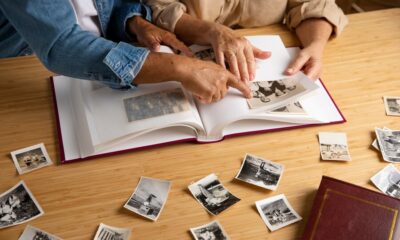TECHNOLOGY
10 Common IT Issues and How to Automate Them

In today’s fast-paced digital world, businesses rely heavily on IT infrastructure to operate efficiently. However, IT departments often face recurring issues that can drain resources and reduce productivity. The good news is that many of these common IT issues can be automated, saving time and improving overall efficiency. Here are ten common IT issues and how automation can help resolve them. Partnering with IT Consulting New York experts will help you to address these IT challenges efficiently.
Common IT Problems and Their Solutions
1. Password Resets
Issue: Password resets are one of the most frequent issues faced by IT departments. Employees forgetting their passwords or getting locked out of their accounts can lead to significant downtime and a backlog of help desk tickets.
Automation Solution: Implementing a self-service password reset (SSPR) system can significantly reduce the burden on IT staff. These systems allow users to reset their passwords securely without IT intervention. By integrating multi-factor authentication (MFA) and security questions, SSPR ensures that the process is both secure and user-friendly. Tools like Microsoft Azure AD and Okta offer robust SSPR functionalities.
2. Software Installations and Updates
Issue: Manually installing and updating software on numerous machines is time-consuming and prone to errors. Keeping software up to date is crucial for security and performance, but doing it manually can lead to inconsistencies and potential vulnerabilities.
Automation Solution: Using software deployment tools like Microsoft System Center Configuration Manager (SCCM) or Jamf for macOS, IT departments can automate the distribution and installation of software updates. These tools allow administrators to schedule updates, deploy software packages, and ensure all devices are running the latest versions, thus maintaining security and compliance.
3. Network Monitoring
Issue: Monitoring network performance and health manually can be overwhelming, especially in large organizations with complex network infrastructures. Network issues can lead to downtime and impact business operations.
Automation Solution: Automated network monitoring tools like Nagios, PRTG Network Monitor, and SolarWinds can continuously monitor network performance, detect anomalies, and alert IT staff to potential issues before they escalate. These tools provide real-time insights and comprehensive reports, allowing IT teams to proactively manage network health and performance. One of the key features of these tools is the ability to implement SNMP monitor functionality , which allows the collection of valuable performance metrics from various network devices using the Simple Network Management Protocol.
4. Data Backup and Recovery
Issue: Data loss can be catastrophic for any organization. Manual data backup processes are not only time-consuming but also prone to human error, leading to incomplete or failed backups.
Automation Solution: Automating data backup and recovery processes using tools like Veeam, Acronis, or Datto can ensure that data is backed up regularly and accurately. These tools offer features such as scheduled backups, incremental backups, and automated recovery procedures, minimizing the risk of data loss and ensuring quick restoration in case of an incident. If you want to protect your business data, visit the Managed IT Services Atlanta team for assistance.
5. Device Provisioning
Issue: Provisioning new devices for employees involves configuring hardware, installing software, and ensuring compliance with company policies. This process can be repetitive and time-consuming, especially in growing organizations.
Automation Solution: Automated device provisioning solutions like Microsoft Autopilot and VMware Workspace ONE can streamline the setup of new devices. These tools allow IT departments to pre-configure devices with necessary settings, applications, and security policies, ensuring a consistent setup process and reducing the time required to onboard new employees.
6. IT Asset Management
Issue: Keeping track of IT assets, including hardware, software, and licenses, is challenging when done manually. Without proper asset management, organizations risk non-compliance, underutilization of resources, and increased costs.
Automation Solution: Implementing IT asset management (ITAM) software such as ServiceNow, Ivanti, or Freshservice can automate the tracking and management of IT assets. These tools provide detailed insights into asset inventory, usage, and lifecycle, helping organizations optimize their IT investments and maintain compliance with licensing agreements.
7. Incident Management
Issue: Handling IT incidents manually can result in slow response times, inadequate documentation, and unresolved issues. A reactive approach to incident management often leads to recurring problems and user dissatisfaction.
Automation Solution: Automating incident management using IT service management (ITSM) platforms like ServiceNow, BMC Helix, or Jira Service Management can streamline the process. These platforms enable automated ticket creation, categorization, and assignment, ensuring that incidents are addressed promptly and efficiently. They also offer knowledge base integration and automated workflows to resolve common issues quickly.
8. Security Threat Detection and Response
Issue: Cybersecurity threats are constantly evolving, and manually monitoring for security breaches can be ineffective. Slow response times to security incidents can result in significant damage and data loss.
Automation Solution: Security Information and Event Management (SIEM) solutions like Splunk, LogRhythm, and IBM QRadar can automate threat detection and response. These tools collect and analyze security data in real-time, identifying potential threats and triggering automated responses to mitigate risks. Automation can include isolating affected systems, blocking malicious IP addresses, and notifying security teams for further investigation.
9. Performance Monitoring
Issue: Ensuring that IT systems and applications are performing optimally is crucial for business operations. Manual performance monitoring can be inefficient and may not provide timely insights into potential issues.
Automation Solution: Automated performance monitoring tools like Dynatrace, New Relic, and AppDynamics can continuously monitor the performance of IT systems and applications. These tools provide real-time analytics, detect performance anomalies, and offer automated remediation actions, ensuring optimal performance and minimal downtime.
10. Compliance Management
Issue: Maintaining compliance with industry regulations and internal policies is essential but can be complex and labor-intensive when done manually. Non-compliance can lead to legal issues and financial penalties.
Automation Solution: Compliance management tools like Qualys, Rapid7, and MetricStream can automate the process of monitoring and maintaining compliance. These tools offer features such as automated audits, policy enforcement, and real-time reporting, helping organizations stay compliant with minimal manual intervention.
Conclusion
Automation in IT is no longer a luxury but a necessity. By automating common IT issues, organizations can save time, reduce costs, and improve overall efficiency. Implementing the right automation tools can help IT departments focus on strategic initiatives rather than getting bogged down by repetitive tasks. As technology continues to evolve, embracing automation will be key to staying competitive and ensuring robust IT operations.
By addressing these ten common IT issues through automation, businesses can enhance their IT infrastructure, improve service delivery, and achieve greater operational excellence.
TECHNOLOGY
Top Conditional Access Module Tips for Broadcast Experts

In today’s world of digital broadcasting, securing content has become more critical than ever. Whether you’re a satellite operator, IPTV provider, or a tech enthusiast exploring encrypted channels, understanding conditional access modules (CAMs) is essential. These small yet powerful devices ensure that only authorized users can access premium content, protecting both revenue streams and digital rights.
In this guide, we’ll explore what a conditional access module is, how it works, and practical tips for setup, troubleshooting, and choosing the right module for your needs.
What Is a Conditional Access Module?
A conditional access module (CAM) is a device used in digital TV systems to control access to encrypted content. CAMs work with TV smart cards to authorize viewers, ensuring that only subscribers can access paid channels.
These modules are essential for:
- Satellite and cable operators – to prevent unauthorized viewing.
- IPTV providers – to manage subscriptions efficiently.
- End-users and tech enthusiasts – to securely access encrypted channels at home.
Essentially, a CAM acts as a key to unlock content while keeping it safe from piracy.
How Does a Conditional Access Module Work?
Understanding the inner workings of a CAM is crucial for broadcast professionals and IT specialists. Here’s a simplified breakdown:
- Encryption of Content – The TV or IPTV provider encrypts the channel stream.
- Smart Card Authentication – The subscriber’s smart card, inserted into the CAM, verifies authorization.
- Decryption – The CAM decrypts the signal, allowing the set-top box or TV to display the channel.
By combining DVB conditional access technology and digital TV encryption, CAMs provide a reliable and secure pay TV access system.
Choosing the Best CAM Module for Your Needs
Whether you’re buying for commercial use or home setup, several factors matter:
| Factor | What to Consider |
|---|---|
| Compatibility | Ensure the CAM works with your set-top box or TV model. |
| Supported Encryption | Look for modules supporting multiple encryption standards for future-proofing. |
| Device Type | Choose between satellite TV module or IPTV conditional access depending on your service. |
| Purchase Source | Buy only from authorized vendors to avoid counterfeit devices. |
Tip: Always verify CAM module reviews and compatibility charts before purchase.
Setting Up a Conditional Access Module
Setting up a CAM is usually straightforward but can vary depending on your device. A typical conditional access module setup guide involves:
- Inserting the CAM into the CI (Common Interface) slot of your TV or set-top box.
- Inserting the TV smart card into the CAM.
- Following the on-screen instructions for activation.
- Testing encrypted channels to ensure proper decryption.
If done correctly, you’ll enjoy seamless access to premium content without security issues.
Troubleshooting Common CAM Issues
Even reliable modules sometimes run into issues. Here’s how to resolve common problems:
- No signal or blank screen – Check if the CAM and smart card are properly inserted.
- Compatibility errors – Verify your set-top box or TV supports the CAM standard.
- Encryption errors – Ensure your subscription is active and that the CAM supports the channel’s encryption.
- Hardware failure – If issues persist, contact the vendor for replacement or technical support.
These steps can help maintain smooth and secure digital TV security using CAM modules.
CAM vs Smart Card: Understanding the Difference
Many users confuse CAMs and smart cards. Here’s a quick distinction:
- CAM (Conditional Access Module) – The hardware device that decrypts encrypted content.
- Smart Card – The authentication tool inserted into the CAM to authorize access.
Both work together to secure encrypted channels efficiently, making this combination essential for broadcasters and subscribers alike.
FAQ`S
Can I buy a conditional access module online?
Yes, CAMs are available through authorized online vendors. Always check compatibility with your device before purchasing.
Is a CAM module compatible with all set-top boxes?
No, compatibility depends on the TV or set-top box model. Always refer to the manufacturer’s guide.
How do I use a CAM for IPTV?
Insert the module into your IPTV-compatible box, insert the smart card, and follow the activation instructions.
What is the best CAM module for satellite TV?
The best module depends on your satellite provider and supported encryption standards. Look for modules supporting multiple standards for flexibility.
How do I troubleshoot CAM errors?
Check card insertion, device compatibility, and subscription validity. If problems persist, contact technical support.
Final thought
A conditional access module is a vital tool for anyone involved in digital broadcasting or interested in secure content access. From enabling satellite TV modules to ensuring IPTV conditional access, CAMs are central to protecting premium channels and managing subscriptions effectively. Whether you are a professional, a hobbyist, or a learner, understanding CAMs will help you maximize the value of your digital TV experience.
Author Bio:
Johnathan Smith is a content writer with over 5 years of experience covering technology and broadcasting topics. He holds a Bachelor’s degree in Information Technology and specializes in creating in-depth, actionable guides for industry professionals and tech enthusiasts.
TECHNOLOGY
What Is YTMP3 Plus? Features, Risks, and Use Cases

If you’ve ever wanted to listen to a YouTube video without staying online, you’re not alone. Many people search for tools that turn videos into audio so they can learn, relax, or multitask more easily. That’s usually where ytmp3 plus comes into the conversation.
What Is YTMP3 Plus?
YTMP3 Plus is commonly described as an online YouTube to MP3 converter. It allows users to extract audio from online videos and save it in MP3 format for offline listening.
People often find it while searching for:
- A free YouTube to MP3 tool
- A quick mp3 video converter online
- A browser-based YouTube audio downloader
Unlike desktop software, tools like the ytmp3 plus website usually run directly in a web browser, which is why they appeal to casual users and students.
Why Do People Use YTMP3 Plus?
Most users aren’t trying to do anything complicated. They simply want audio access without buffering or video playback.
Common use cases include:
- Listening to educational content while commuting
- Saving long lectures as audio files
- Turning interviews into podcast-style audio
- Reducing data usage by avoiding video streaming
This practical demand explains why searches like youtube to mp3 plus remain popular year after year.
How YTMP3 Plus Converts YouTube Videos
At a high level, tools like ytmp3 plus converter work by:
- Reading publicly available video streams
- Extracting the audio track
- Encoding it into MP3 format
No installation is typically required, which is why many people prefer an online YouTube MP3 converter instead of apps or plugins.
That said, performance and reliability can vary depending on browser, device, and the site’s current status.
Does YTMP3 Plus Work in 2025?
This is one of the most searched questions—and the answer isn’t always simple.
Some users report that ytmp3 plus works in 2025, while others experience:
- Pages not loading
- Conversion failures
- Temporary shutdowns or domain changes
This inconsistency is common across many YouTube to MP3 downloader tools, especially browser-based ones. Sites may work one week and disappear the next, which is why people often look for alternatives.
Is YTMP3 Plus Safe to Use?
Safety is a top concern, and rightly so.
When people ask “is ytmp3 plus safe to use”, they’re usually worried about:
- Malware or hidden downloads
- Aggressive ads or redirects
- Fake “download” buttons
A general ytmp3 plus virus or malware check mindset is smart. While not every converter is dangerous, browser-based tools often rely on ads, which can increase risk if you’re not cautious.
Basic safety tips include:
- Avoid clicking pop-ups or notifications
- Never install unknown browser extensions
- Use an up-to-date browser with security protection
Is YTMP3 Plus Real or Fake?
This question pops up because there is no single official version.
When people search “ytmp3 plus real or fake”, they’re often landing on different sites using similar names. Some may be legitimate tools, while others exist only to generate ad traffic.
That’s why reviews and comparisons matter more than branding alone. A ytmp3 plus review should focus on usability, safety signals, and transparency—not just promises.
Is Using YTMP3 Plus Legal or Illegal?
Legality depends on how and what you use it for.
In general:
- Downloading content you don’t own or have permission to use may violate platform terms
- Laws differ by country and usage context
- Educational or personal use does not automatically make it legal
This is why many articles discuss “ytmp3 plus legal or illegal” instead of giving a yes-or-no answer. Responsible content creators always recommend respecting copyright rules and local laws.
YTMP3 Plus MP3 Quality Review
Audio quality is another common concern.
Most YouTube to MP3 tools offer standard MP3 bitrates, which are fine for:
- Spoken content
- Lectures
- Casual music listening
However, ytmp3 plus MP3 quality depends heavily on:
- The original video quality
- The converter’s encoding method
- Server load at the time of conversion
It’s usually not ideal for professional audio work, but acceptable for everyday use.
Can YTMP3 Plus Download Long Videos?
Users frequently ask whether ytmp3 plus can download long videos.
In practice:
- Some converters limit video length
- Longer files may fail or take longer to process
- Success varies by server stability
This limitation is one reason people look for a reliable ytmp3 alternative when working with extended lectures or podcasts.
YTMP3 Plus vs Other YouTube Converters
When comparing ytmp3 plus vs other YouTube converters, consider these factors:
| Feature | YTMP3 Plus | Other Tools |
|---|---|---|
| Browser-based | Yes | Yes / No |
| Installation required | No | Sometimes |
| Reliability | Inconsistent | Varies |
| Safety transparency | Limited | Depends on provider |
| Long-term availability | Unstable | Mixed |
No single tool is perfect. Users often switch between options depending on what’s working at the moment.
Best YTMP3 Plus Alternatives
- Clear branding and support pages
- Fewer intrusive ads
- Better consistency over time
Choosing a reputable YouTube audio downloader with clear policies is often safer than relying on unnamed clones.
FAQ`s
What is YTMP3 Plus used for?
It’s mainly used to convert online videos into MP3 audio for offline listening.
Why it not working sometimes?
Downtime, browser issues, or site changes can cause conversion failures.
Is it safe without installing anything?
Not installing software reduces risk, but ads and redirects still require caution.
Does it work on mobile devices?
Some versions do, but performance varies by browser and device.
Is there a better alternative to YTMP3 Plus?
That depends on your needs. Many users rotate between multiple free tools for reliability.
Final Thoughts
YTMP3 Plus exists because people want flexibility—audio access without being tied to a screen. While it can be useful, it’s not always consistent, and safety depends largely on user awareness.
If you value reliability, transparency, and peace of mind, comparing multiple tools and staying informed is always the smarter choice.
Author Bio
James carter is an experienced content writer specializing in SEO, technology, and digital tools. He holds an academic background in information-focused studies and has years of experience creating clear, research-driven content for online audiences.
TECHNOLOGY
Bugatti Bolide Price: Breakdown of This Hypercar Marvel

The Bugatti Bolide price has become a hot topic in the world of hypercars. This extraordinary machine pushes the boundaries of speed, design, and technology like no other. In this comprehensive article, we’ll dive deep into everything you need to know about the Bugatti Bolide price, its unique features, and how it compares to other hypercars on the market. From cost to performance metrics, we’ll explore what makes this vehicle a masterpiece worth every penny.
Understanding the Bugatti Bolide Price and What It Includes
The Bugatti Bolide price reflects the exceptional craftsmanship and engineering that goes into producing this ultra-lightweight, track-focused hypercar. Starting at a staggering $4.7 million, the Bolide is more than just a car; it’s a symbol of automotive innovation.
This price includes the bespoke engineering, cutting-edge aerodynamics, and a powerhouse 8.0-liter quad-turbocharged W16 engine delivering an astronomical 1,850 horsepower. But the cost also reflects Bugatti’s exclusive approach — every Bolide is custom-built with attention to detail that few manufacturers can match.
Why the Bugatti Bolide Price is Justified
Unmatched Performance and Engineering
The Bolide is designed to be the lightest Bugatti ever made, weighing only around 1,240 kilograms (about 2,733 pounds). This incredible weight reduction combined with the 1,850 hp engine translates into mind-blowing speed and agility on the track.
- Top Speed: Estimated to exceed 310 mph.
- 0-60 mph: In under 2.2 seconds.
- Aerodynamics: Enhanced to generate up to 1,800 kg of downforce.
Industry experts praise the Bolide for its aerodynamic mastery and raw power, justifying its premium pricing in the elite hypercar segment.
“Bugatti has engineered the Bolide as a pure track weapon, pushing the envelope in every aspect of automotive design,” says automotive engineer Dr. Markus Weidner.
Exclusivity and Limited Production
The Bugatti Bolide is not mass-produced. Only 40 units are planned for production worldwide, making the Bolide extremely rare. This exclusivity factor significantly impacts the Bugatti Bolide price.
Owners get a car that’s almost like a piece of rolling art, and the value is expected to appreciate over time, especially given Bugatti’s legacy and the hypercar’s pioneering technology.
Detailed Comparison: Bugatti Bolide Price vs Other Hypercars
| Feature | Bugatti Bolide | Ferrari SF90 Stradale | McLaren Speedtail | Koenigsegg Jesko | Porsche 918 Spyder |
|---|---|---|---|---|---|
| Starting Price | $4.7 million | $625,000 | $2.25 million | $3 million | $845,000 |
| Horsepower | 1,850 hp | 986 hp | 1,035 hp | 1,600 hp | 887 hp |
| Weight (kg) | 1,240 kg | 1,570 kg | 1,430 kg | 1,410 kg | 1,640 kg |
| 0-60 mph | ~2.2 seconds | 2.5 seconds | 2.9 seconds | 2.5 seconds | 2.2 seconds |
| Top Speed (mph) | 310+ mph | 211 mph | 250 mph | 300 mph | 214 mph |
| Aerodynamics & Downforce | Up to 1,800 kg downforce | Advanced active aero | Streamlined for top speed | Active aero system | Active aero system |
This comparison highlights why the Bugatti Bolide price sits at the pinnacle of the hypercar market. While competitors offer impressive performance, the Bolide’s combination of horsepower, weight, and aerodynamic engineering sets a new benchmark.
The Technology Behind the Bugatti Bolide Price
Aerodynamics and Materials
Bugatti’s use of advanced materials like carbon fiber and titanium contributes to the Bolide’s astonishing lightweight design. The car’s aerodynamic elements are designed using cutting-edge simulation software, ensuring maximum downforce and minimal drag.
Engine and Powertrain
At the heart of the Bolide is Bugatti’s legendary 8.0-liter W16 engine, significantly tuned to deliver the 1,850 hp mark. This power output is unprecedented and contributes heavily to the vehicle’s pricing due to the engineering and precision manufacturing involved.
The Buying Experience and What to Expect
Acquiring a Bugatti Bolide is more than a transaction — it’s an entry into a unique club of hypercar owners. Prospective buyers must go through a thorough selection process, including customization options to tailor the car to personal tastes.
The Bugatti Bolide price also includes:
- Personal consultations with Bugatti engineers and designers.
- Access to exclusive driving events and experiences.
- Comprehensive service and maintenance packages.
Bugatti Bolide Price: A Worthwhile Investment?
Given its extreme performance and rarity, the Bolide is considered an appreciating asset by many collectors. Hypercar values like this often increase over time, especially limited-run models with groundbreaking technology.
- Collector’s value: High, due to rarity and technological innovation.
- Performance advantage: Exceptional even among other super-limited hypercars.
- Brand prestige: Bugatti’s unmatched reputation for luxury and engineering.
Bugatti Bolide Price and Maintenance Costs
Maintenance for a car like the Bolide reflects its exclusive nature. While Bugatti offers comprehensive care packages, owners should expect:
- High costs for bespoke parts and labor.
- Specialized servicing requirements.
- Track-focused wear and tear due to extreme performance.
The Bugatti Bolide price is just the starting point; ownership involves significant ongoing investment, but with unmatched service quality.
How Does the Bugatti Bolide Price Compare to Other Hypercar Investments?
| Investment Aspect | Bugatti Bolide | Other Hypercars (Average) |
|---|---|---|
| Initial Purchase Cost | $4.7 million | $1 million – $3 million |
| Annual Maintenance | $150,000+ | $30,000 – $70,000 |
| Depreciation | Minimal (likely appreciation) | Moderate to high |
| Resale Value | Expected to increase | Variable |
| Insurance Premium | Very high | High |
This table further explains why the Bugatti Bolide price is a reflection of more than just the car itself—it represents an entire ecosystem of luxury, service, and exclusivity.
Environmental Considerations and Efficiency
While the Bolide prioritizes performance over environmental impact, Bugatti is increasingly mindful of sustainability. The Bolide is designed to optimize power-to-weight ratio efficiently, but given its massive horsepower, fuel consumption is understandably high.
Industry standards for hypercars typically accept these trade-offs in favor of ultimate performance. Bugatti’s future plans include hybrid and electric innovations, but the Bolide remains a raw, combustion-engine masterpiece.
Summary of the Bugatti Bolide Price
The Bugatti Bolide price might seem astronomical, but when viewed through the lens of cutting-edge technology, exclusivity, and peerless performance, it stands justified. This hypercar is not just about speed but represents the pinnacle of automotive engineering and luxury.
Conclusion:
The Bugatti Bolide price sets it apart in the elite hypercar market, combining unmatched power, ultra-lightweight construction, and exquisite craftsmanship. For enthusiasts and collectors, this car is an investment in automotive history and a thrilling machine designed to dominate the track.
If you want to experience the cutting edge of hypercar technology, the Bugatti Bolide is a masterpiece worth every dollar of its remarkable price.
FAQ’s
What is the exact Bugatti Bolide price?
The Bugatti Bolide price starts at approximately $4.7 million, reflecting its exclusive design and unmatched performance.
How many Bugatti Bolide cars will be produced?
Only 40 units of the Bugatti Bolide are planned for production, making it an extremely rare hypercar.
What kind of engine powers the Bugatti Bolide?
It is powered by an 8.0-liter quad-turbocharged W16 engine delivering around 1,850 horsepower.
How fast can the Bugatti Bolide go?
The Bolide is estimated to reach speeds of over 310 mph, with a 0-60 mph time of around 2.2 seconds.
Is the Bugatti Bolide price worth the maintenance cost?
While maintenance is expensive, the comprehensive care and exclusivity offered by Bugatti make it a valuable investment.
How does the Bugatti Bolide compare to other hypercars?
It stands out due to its extreme lightweight design, higher horsepower, and superior aerodynamics, justifying its premium price.

 Cartoon6 months ago
Cartoon6 months agoUnlocking the Potential of Nekopoi.care: A Comprehensive Guide

 Game2 years ago
Game2 years agoExploring Aopickleballthietke.com: Your Ultimate Pickleball Destination

 BUSINESS2 years ago
BUSINESS2 years agoUnraveling the Mystery of 405 Howard Street San Francisco charge on Credit Card

 BUSINESS6 months ago
BUSINESS6 months agoWhat Companies Are In The Consumer Services Field

 HEALTH2 years ago
HEALTH2 years agoWegovy: Important Information and Prescription Instructions

 HOME IMPROVEMENT2 years ago
HOME IMPROVEMENT2 years agoVtrahe vs. Other Platforms: Which One Reigns Supreme?

 ENTERTAINMENT1 year ago
ENTERTAINMENT1 year agoUnderstanding Bunkr Album: A Comprehensive Guide

 ENTERTAINMENT2 years ago
ENTERTAINMENT2 years agoThe Ultimate Guide to MP3Juices: Free Music Download