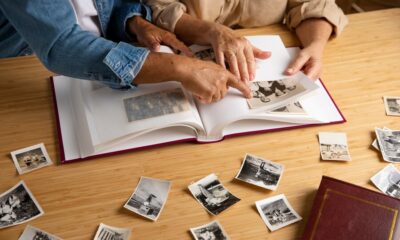TECHNOLOGY
How to Resolve Unavailable Front Radar Obstruction?

Introduction to Unavailable Front Radar Obstruction
Imagine cruising down the highway, your car equipped with advanced safety features designed to keep you safe. Suddenly, a warning pops up: “Unavailable front radar obstruction.” What does that mean for your journey? Your vehicle relies heavily on its front radar systems to detect obstacles and maintain safe distances from other vehicles. When these systems encounter obstructions or malfunctions, it can compromise not only your driving experience but also your safety on the road. In this blog post, we’ll delve into what causes front radar obstruction and how you can troubleshoot these issues effectively while ensuring a smooth ride ahead. Buckle up; it’s time to explore!
Common causes of front radar obstruction
Unavailable Front Radar Obstruction can arise from several everyday factors. One of the most common culprits is dirt and debris. A simple accumulation of dust, mud, or snow on the sensor can lead to inaccurate readings.
Another frequent issue is damage from accidents or minor bumps. Even a small crack in your vehicle’s front fascia can disrupt radar functionality.
Weather conditions also play a significant role. Heavy rain, fog, or ice may interfere with how the radar perceives its surroundings.
Even external accessories like bike racks or added grill guards might inadvertently block signals. Sometimes even tree branches or roadside objects can momentarily hinder performance while driving.
Being aware of these potential obstructions helps drivers maintain optimal safety features in their vehicles.
The importance of addressing front radar obstruction
Front radar systems are crucial for modern vehicle safety. These technologies assist in adaptive cruise control, lane-keeping assistance, and collision avoidance. When the radar is obstructed, these features can fail to operate correctly.
Ignoring front radar obstruction can lead to dangerous driving situations. A malfunctioning system may not detect obstacles or vehicles ahead, increasing the risk of accidents. Drivers depend on these systems for timely warnings and automatic interventions that enhance road safety.
Addressing any obstructions promptly ensures that your vehicle’s advanced driver-assistance systems function as intended. This proactive approach maintains safety standards while providing peace of mind on the road.
Moreover, a fully operational front radar contributes to better fuel efficiency by optimizing driving patterns through adaptive features. Keeping this technology unobstructed doesn’t just save lives; it also enhances overall driving experience and performance.
How to troubleshoot and fix front radar obstruction issues
If you’re experiencing front radar obstruction issues, the first step is to visually inspect the radar sensor. Look for dirt, debris, or ice that may be blocking its view. A simple wipe with a soft cloth can often solve the problem.
Next, check for any misalignment of the sensor itself. Sometimes bumps or minor accidents can shift it out of place. If you suspect this is the case, consult your vehicle’s manual or visit a professional to ensure proper realignment.
Software glitches can also cause radar system errors. Restarting your vehicle might reset these systems and resolve temporary issues.
If problems persist after troubleshooting, consider seeking help from certified technicians who specialize in advanced driver-assistance systems (ADAS). They have the tools and expertise necessary to diagnose more complex problems that could affect performance.
The role of regular maintenance in preventing front radar obstruction
Regular maintenance is essential for ensuring the proper function of your vehicle’s radar systems. Many drivers overlook this aspect, but a little attention can go a long way.
Routine checks on sensors and radars can help identify issues before they become significant problems. Dust, dirt, or debris buildup may not seem like much at first glance, yet it can interfere with performance. Ensuring these components are clean will enhance their functionality.
Additionally, scheduled inspections allow technicians to spot any misalignments or faults in the system. These minor adjustments often prevent more severe complications down the line.
Keeping up with regular maintenance also means checking software updates for your car’s radar technology. A well-maintained system is less likely to suffer from obstructions caused by environmental factors or wear and tear over time. By prioritizing care for these advanced features, you contribute to safer driving experiences for yourself and others on the road.
Tips for avoiding front radar obstruction while driving
To keep your front radar clear while driving, always stay mindful of road conditions. Rain, snow, or mud can obstruct sensors and cameras.
Regularly check for debris on your vehicle’s front end. Leaves, dirt, and ice often accumulate in these areas. A quick rinse at the car wash can help maintain clarity.
Be cautious with accessories like grill guards or custom bumpers. These modifications may interfere with radar systems. If possible, choose designs that do not block sensor lines.
When parking near other vehicles or structures, ensure there’s ample space in front of you. Limiting obstacles will reduce potential obstructions when starting to drive again.
Familiarize yourself with how different weather conditions affect visibility and sensor performance. Adjusting your speed and following distance accordingly can enhance overall safety on the road.
Conclusion: Unavailable Front Radar Obstruction
A clear front radar is essential for modern driving safety. It enables vehicles to detect obstacles, pedestrians, and other cars efficiently. When this system functions optimally, it enhances overall driver awareness.
Regular checks can prevent issues from arising unexpectedly. Keeping the radar clean and unobstructed is key. Simple maintenance practices like regular washes or inspections make a significant difference.
Drivers should also be vigilant about their surroundings while on the road. Weather conditions might affect radar performance; understanding these factors helps in making informed decisions.
Investing time in ensuring that your front radar is functioning correctly not only promotes safety but also boosts confidence behind the wheel. A proactive approach leads to smoother trips and fewer surprises along the way.
FAQs
To help clarify some common uncertainties surrounding front radar obstructions, here are a few frequently asked questions:
- What causes front radar obstruction?
Common culprits include dirt or debris on the sensor, severe weather conditions like snow or fog, and even physical damage from accidents.
- How can I tell if my front radar is obstructed?
Look for warning messages on your dashboard. You might also notice issues with adaptive cruise control or lane-keeping assistance functions not working correctly.
- Can I fix a front radar obstruction myself?
Many obstructions can be fixed with simple cleaning. However, if there’s significant damage to the sensor itself, it may require professional assistance.
- Is regular maintenance enough to prevent these issues?
While routine checks can greatly reduce risks of malfunction, external factors like road conditions still play a role in keeping your sensors clear.
- What should I do if I encounter persistent problems with my radar system?
If standard troubleshooting doesn’t resolve the issue, consult your vehicle’s manual or contact a certified technician for further evaluation and repairs.
Understanding how to manage and troubleshoot front radar obstructions makes all the difference when you’re behind the wheel. By staying proactive about maintenance and addressing issues promptly, you ensure a smoother ride every time you hit the road.
TECHNOLOGY
How Unreal Engine Game Development Companies Are Shaping the Future of Gaming

The gaming industry is experiencing rapid evolution, driven by technological advancements and changing consumer expectations. At the forefront of this transformation are Unreal Engine game development companies, which are leveraging the power of Unreal Engine to create next-generation gaming experiences. This article analyzes the pivotal role these companies play in advancing gaming technologies and shaping the future of the industry.
Advancing Graphics and Visual Fidelity
Unreal Engine is renowned for its cutting-edge graphics capabilities, allowing developers to create visually stunning and immersive environments. With features like Nanite and Lumen, an unreal engine game development company can enable real-time rendering of high-fidelity graphics and dynamic lighting, setting a new standard for visual quality in games. Companies such as N-iX Games and Game-Ace are utilizing these advanced tools to push the boundaries of what is possible in game design, resulting in experiences that captivate players and enhance storytelling.

Enhancing Gameplay Mechanics
Unreal Engine’s robust toolset allows developers to implement complex gameplay mechanics with ease. The Blueprint visual scripting system simplifies the process of creating interactive elements without extensive coding knowledge, making it accessible for a wider range of developers. This democratization of game development enables smaller studios to experiment with innovative gameplay concepts that can lead to groundbreaking titles. By fostering creativity and experimentation, Unreal Engine game development companies are driving the evolution of gameplay mechanics across the industry.
Supporting Cross-Platform Development
As gaming becomes increasingly diverse, cross-platform compatibility has become essential for reaching broader audiences. Unreal Engine provides a seamless solution for developing games that can be played across multiple platforms, including PC, consoles, and mobile devices. This capability allows developers to maximize their reach without compromising on quality or performance. Companies like Innowise leverage Unreal Engine’s cross-platform capabilities to ensure that their games deliver consistent experiences regardless of the device, thus enhancing player engagement and satisfaction.
Facilitating Virtual Reality Experiences
The rise of virtual reality (VR) has opened new avenues for immersive gaming experiences. Unreal Engine is a leading platform for VR development, offering tools that enable developers to create engaging virtual environments that feel lifelike. Unreal game development companies are at the forefront of this trend, creating VR titles that transport players into entirely new worlds. By harnessing the power of Unreal Engine, these companies are not only enhancing traditional gaming but also pioneering new forms of interactive entertainment.
Streamlining Development Processes
Unreal Engine game development companies benefit from a full-cycle development approach that streamlines the entire process—from concept to launch. This efficiency is crucial in an industry where time-to-market can determine success. By utilizing Unreal Engine’s comprehensive suite of tools, these companies can reduce development time while maintaining high-quality standards. This capability allows them to respond quickly to market demands and trends, ensuring that their games remain relevant and competitive.
Building Communities Around Games
Unreal Engine game development companies often engage with their player communities through feedback loops and collaborative initiatives. By involving players in the development process, these companies can create games that resonate more deeply with their audiences. Community-driven development not only enhances player satisfaction but also fosters loyalty and engagement, which are vital for long-term success in the gaming industry.
Conclusion
Unreal Engine game development companies are playing a transformative role in shaping the future of gaming by leveraging advanced technology, enhancing gameplay mechanics, supporting cross-platform development, facilitating VR experiences, streamlining processes, and building strong communities around their games. As these companies continue to innovate and push boundaries, they will undoubtedly drive the evolution of gaming into new realms of creativity and interactivity. The future looks bright for both developers and players alike as they explore the limitless possibilities offered by Unreal Engine and its dedicated game development studios.
TECHNOLOGY
The Future of Sustainable Luxury: How Brands Are Changing the Game

Luxury has long been associated with exclusivity, craftsmanship, and indulgence. However, in today’s world, consumers are demanding more than just opulence—they want sustainability, ethical sourcing, and transparency. High-end brands are responding by redefining what it means to be luxurious, embracing eco-friendly materials, circular fashion, and responsible production methods. The shift toward sustainable luxury is not just a passing trend but a necessity for the future of the industry.
The Rise of Conscious Consumers
Today’s luxury consumers are more informed and environmentally conscious than ever before. They seek products that align with their values, making sustainability a key purchasing factor. According to a 2023 Bain & Company report, 60% of luxury shoppers consider a brand’s sustainability efforts before making a purchase. To appeal to this evolving market, brands are leveraging innovative materials and ethical labor practices. Some are even using an AI image generator to create digital prototypes, reducing waste in the design process while maintaining creative freedom.
Eco-Friendly Materials and Ethical Sourcing
Luxury brands are moving away from traditional resource-intensive materials and adopting sustainable alternatives. Organic cotton, recycled metals, lab-grown diamonds, and plant-based leather are becoming the new standard. For example, Stella McCartney has pioneered the use of Mylo, a mushroom-based leather alternative that replicates the texture and durability of traditional leather without harming animals or the environment.
Ethical sourcing is also a major focus. Brands like Chopard have committed to using 100% ethical gold, ensuring that their materials are responsibly mined and traceable. Similarly, luxury watchmakers such as Panerai are incorporating recycled titanium and ocean-sourced plastics into their designs, proving that sustainability and luxury can coexist.
Circular Fashion and Upcycling
The traditional fashion industry follows a linear model: make, sell, use, and discard. However, sustainable luxury is shifting toward a circular economy, where products are designed for longevity, repairability, and recyclability.
High-end labels are embracing upcycling—reusing old materials to create new, high-quality pieces. Brands like Gucci and Louis Vuitton have launched upcycled collections that breathe new life into surplus fabrics and vintage designs. Additionally, resale platforms like The RealReal and Vestiaire Collective are thriving, allowing consumers to buy and sell pre-owned luxury goods, extending the lifespan of premium products while reducing environmental impact.
Low-Impact Manufacturing and Carbon Neutrality
Luxury brands are also rethinking their production methods to reduce their carbon footprint. Many are shifting toward carbon-neutral manufacturing, investing in renewable energy, and using water-saving techniques.
For example, Kering—the parent company of brands like Balenciaga and Bottega Veneta—has pledged to reduce its greenhouse gas emissions by 40% by 2035. Similarly, LVMH has introduced sustainable packaging solutions and reduced plastic use across its product lines. The goal is not just to reduce environmental harm but also to set new standards for the entire industry.
Sustainable Luxury in the Automotive and Hospitality Sectors
Sustainability is not limited to fashion; it’s transforming the entire luxury sector, including automobiles and hospitality. High-end car manufacturers like Bentley and Rolls-Royce are investing in electric and hybrid models, reducing their reliance on fossil fuels without compromising performance or luxury.
The hospitality industry is also adopting eco-friendly practices. Luxury resorts such as Soneva and Six Senses prioritize sustainability by implementing renewable energy, zero-waste initiatives, and locally sourced materials. These brands are proving that luxury experiences don’t have to come at the expense of the environment.
The Role of Technology in Sustainable Luxury
Technology plays a crucial role in making sustainability more accessible in the luxury market. Digital fashion, blockchain authentication, and AI-driven production processes are revolutionizing the way brands operate.
Blockchain technology is particularly impactful in ensuring supply chain transparency. High-end brands can track the journey of their materials from source to final product, providing customers with proof of authenticity and ethical sourcing. Meanwhile, digital fashion allows consumers to experiment with high-end looks in the virtual world, reducing the need for physical production and minimizing waste.
The Future of Luxury: Sustainability as the Standard
The future of luxury lies in sustainability. As more brands commit to eco-conscious practices, the definition of opulence is shifting from excess to responsibility. Consumers now expect luxury products to not only be beautiful but also ethical and environmentally friendly.
By embracing sustainable materials, circular economy principles, and low-impact manufacturing, high-end brands are setting the stage for a greener, more responsible industry. As we move forward, sustainability won’t just be a trend in luxury—it will be the standard that defines it.
Luxury no longer has to be wasteful; it can be a force for good. And as brands continue to innovate, the future of sustainable luxury looks more promising than ever.
TECHNOLOGY
The Best Restaurant Tech for 2025 – From AI Sommeliers to Robot Runners

The restaurant industry is a beast. It’s a high-pressure, low-margin world where efficiency and customer experience are constantly battling for supremacy. But as 2025 rolls into view, a new wave of technology is promising to revolutionise how we dine, from the kitchen to the front of house, and even how we book a table in the first place. Forget clunky PDAs and questionable Wi-Fi; we’re talking AI-powered sommeliers, robot runners, and personalised menus that anticipate your cravings before you even realise them. So, ditch the paper menus and prepare for a taste of the future, because these are the restaurant tech trends set to sizzle in 2025.
Personalisation: The Key Ingredient
In a world saturated with choice, personalisation is no longer a luxury, it’s an expectation. Restaurants are leveraging technology to understand their customers on a deeper level than ever before. Think beyond remembering your favourite wine; we’re talking about AI systems that analyse your past orders, dietary restrictions, even your social media activity, to curate bespoke dining experiences. Imagine walking into your favourite spot and being greeted with a personalised menu showcasing dishes perfectly aligned with your preferences, perhaps even suggesting a new wine pairing based on your previous choices.
“We’re always looking for ways to enhance the guest experience,” says a representative from The Midland Grand in St Pancras, London. “Technology plays a crucial role in this, allowing us to personalise interactions and create memorable moments. From pre-arrival preferences to tailored recommendations, tech helps us anticipate our guests’ needs before they even ask.”
This level of personalisation extends beyond just the menu. Loyalty programs are becoming increasingly sophisticated, offering targeted rewards and exclusive experiences based on individual spending habits and preferences. Restaurants are also using data analytics to optimise everything from table layouts to staffing schedules, ensuring a seamless and efficient dining experience for every guest.
Automation: From Kitchen to Table
While the idea of robots replacing chefs might still seem like science fiction, automation is already making significant inroads in the restaurant industry. From automated ordering systems that streamline the ordering process to robotic kitchen assistants that handle repetitive tasks, technology is helping restaurants improve efficiency and reduce costs.
“In a busy kitchen like ours, efficiency is paramount,” explains a chef at Sola in Soho, the Michelin-starred restaurant. “Technology has been a game-changer, allowing us to automate certain tasks, freeing up our chefs to focus on creativity and precision. This not only improves the quality of our food but also enhances the overall working environment.”
Beyond the kitchen, robots are taking on front-of-house roles. Robot runners are becoming increasingly common, delivering food and drinks to tables, freeing up human staff to focus on customer interaction and service. While some may worry about the human element being lost, these robotic assistants can actually enhance the dining experience by ensuring prompt and efficient service, especially during peak hours.
The Rise of the Smart Restaurant
The concept of the “smart restaurant” is rapidly becoming a reality. Imagine a restaurant where every aspect of the dining experience is seamlessly integrated through technology. From smart tables that allow you to order and pay directly to interactive displays that provide information about the menu and ingredients, the smart restaurant offers a truly immersive and engaging dining experience.
“We’re constantly exploring new technologies to enhance the dining experience at Sugar Boat,” says a representative from the Helensburgh restaurant. “For us, it’s about finding the right balance between technology and human interaction. We want to use technology to streamline processes and improve efficiency, but we also want to ensure that our guests feel connected to the experience and to our team.”
Smart restaurant technology also extends to the back of house. Inventory management systems are becoming increasingly sophisticated, using real-time data to track stock levels and automate ordering, minimising waste and maximising efficiency. Energy management systems are also gaining traction, allowing restaurants to optimise their energy consumption and reduce their environmental footprint.
The Digital Dining Experience
The way we interact with restaurants is changing dramatically. Online ordering and delivery platforms have become ubiquitous, and mobile payment options are now the norm. But the digital dining experience is evolving beyond just ordering and paying.
Restaurants are using technology to create interactive and engaging online experiences. Virtual tours allow potential diners to explore the restaurant before they even arrive, while online reservation systems offer seamless booking and table management. Social media platforms are also playing a crucial role, allowing restaurants to connect with their customers, build brand loyalty, and promote special offers and events.
The Human Touch: Still Essential
While technology is undoubtedly transforming the restaurant industry, the human element remains crucial. Technology should be seen as a tool to enhance, not replace, human interaction. The best restaurants will be those that strike the right balance between technology and human touch, using technology to improve efficiency and personalise the dining experience, while still maintaining the warmth and hospitality that makes dining out so enjoyable.
Looking Ahead: The Future of Food Tech
The restaurant tech landscape is constantly evolving. As we look ahead to the future, we can expect to see even more innovative technologies emerge, from AI-powered chefs to augmented reality menus. The possibilities are endless. One thing is certain: the restaurant industry will never be the same. Embracing these advancements isn’t just about keeping up; it’s about creating a better, more efficient, and ultimately, more enjoyable dining experience for everyone. So, next time you’re out to eat, take a moment to appreciate the technology that’s shaping your meal. You might be surprised at just how much it’s already changed. And how much it’s going to change in the years to come.

 Cartoon1 year ago
Cartoon1 year agoUnlocking the Potential of Nekopoi.care: A Comprehensive Guide

 Game1 year ago
Game1 year agoExploring Aopickleballthietke.com: Your Ultimate Pickleball Destination

 BUSINESS1 year ago
BUSINESS1 year agoWhat Companies Are In The Consumer Services Field

 BUSINESS11 months ago
BUSINESS11 months agoUnraveling the Mystery of 405 Howard Street San Francisco charge on Credit Card

 HOME IMPROVEMENT1 year ago
HOME IMPROVEMENT1 year agoVtrahe vs. Other Platforms: Which One Reigns Supreme?

 TECHNOLOGY11 months ago
TECHNOLOGY11 months agoThe Guide to Using Anon Vault for Secure Data Storage

 ENTERTAINMENT8 months ago
ENTERTAINMENT8 months agoUnderstanding Bunkr Album: A Comprehensive Guide

 ENTERTAINMENT1 year ago
ENTERTAINMENT1 year agoThe Epic Return: Revenge of the Iron-Blooded Sword Hound