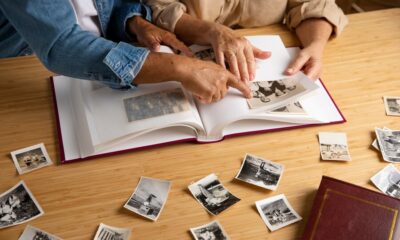BUSINESS
How Remote IT Support Empowers Small and Medium-Sized Businesses to Scale

In today’s fast-paced digital world, small and medium-sized businesses (SMBs) face numerous challenges as they strive to grow and remain competitive. One critical aspect of this growth is the efficient management and utilization of IT resources. For many SMBs, managing a full-fledged in-house IT department can be both cost-prohibitive and operationally daunting. This is where remote IT support comes into play, offering a lifeline for businesses looking to scale without the overhead of a traditional IT setup. In this blog, we’ll explore how remote IT support empowers SMBs to scale effectively and efficiently. Engage with Denver IT Support experts to leverage the power of remote IT support for your small and medium-sized businesses.
The Growing Importance of IT in SMBs
Before diving into the benefits of remote IT support, it’s essential to understand why IT is so crucial for SMBs. In the modern business landscape, IT infrastructure forms the backbone of nearly every operation. From communication systems and data management to customer relations and sales processes, robust IT systems are integral to business success. For SMBs, leveraging technology can mean the difference between stagnation and growth.
However, managing IT internally presents several challenges:
High Costs: Hiring and maintaining an in-house IT team can be expensive. Salaries, benefits, training, and the costs of keeping up with the latest technology can strain limited budgets.
Resource Allocation: Small businesses often have limited resources, and dedicating a significant portion to IT can divert attention from core business functions.
Rapid Technological Changes: Keeping up with the fast pace of technological advancements requires continuous learning and adaptation, which can be overwhelming for a small team.
What is Remote IT Support?
Remote IT support involves the provision of IT services from a location different from the business’s physical site. These services can include everything from technical support and troubleshooting to network management and cybersecurity. Remote IT support can be delivered through various channels, including phone, email, chat, and specialized remote access software.
Benefits of Remote IT Support for SMBs
1. Cost Efficiency
One of the most significant advantages of remote IT support is cost efficiency. By outsourcing IT needs, SMBs can significantly reduce expenses associated with hiring, training, and maintaining an in-house team. Remote IT support providers usually offer flexible pricing models, enabling businesses to pay only for the services they require. This can include per-incident pricing, monthly subscription models, or customized packages that scale with the business.
2. Access to Expertise
Remote IT support services are typically provided by teams of highly skilled professionals with a wide range of expertise. This access to a broad talent pool ensures that SMBs receive top-notch support and guidance. Whether it’s troubleshooting a specific issue or planning a comprehensive IT strategy, remote IT professionals bring a wealth of knowledge and experience that might be challenging to find and afford in-house.
3. 24/7 Availability
Businesses today operate around the clock, often dealing with customers and partners in different time zones. Remote IT support providers understand this need and offer 24/7 support, ensuring that help is available whenever it’s needed. This continuous availability minimizes downtime and keeps operations running smoothly, which is critical for maintaining productivity and customer satisfaction.
4. Scalability
As SMBs grow, their IT needs evolve. Remote IT support offers the flexibility to scale services up or down based on business requirements. Whether it’s onboarding new employees, expanding to new locations, or integrating advanced technologies, remote IT support can adjust to meet changing demands without the need for significant investments in infrastructure or personnel.
5. Enhanced Security
Cybersecurity is a growing concern for businesses of all sizes. SMBs are particularly vulnerable to cyber threats due to often limited resources and expertise in managing security. Remote IT support providers offer robust security solutions, including threat detection, monitoring, and response. These services help protect sensitive data and ensure compliance with industry regulations, providing peace of mind for business owners. If you want to secure your business sensitive information, contact Cybersecurity Denver professionals.
6. Focus on Core Business Functions
By outsourcing IT support, SMBs can focus on what they do best – running their business. With IT management off their plate, business owners and employees can dedicate more time and energy to core functions such as sales, marketing, and customer service. This focus can drive innovation and growth, enabling the business to scale more effectively.
Future Trends in Remote IT Support
The landscape of remote IT support is continuously evolving, driven by advancements in technology and changing business needs. Here are some trends to watch:
1. AI and Automation
Artificial intelligence (AI) and automation are transforming remote IT support. Automated systems can handle routine tasks and provide instant responses to common issues, freeing up human experts to tackle more complex problems. AI-driven analytics can also offer predictive insights, helping businesses proactively address potential IT issues before they escalate.
2. Cloud-Based Solutions
The shift to cloud computing is accelerating, with more businesses adopting cloud-based solutions for their IT needs. Remote IT support providers are increasingly offering cloud management services, helping SMBs leverage the benefits of cloud technology, such as scalability, cost-efficiency, and remote accessibility.
3. Enhanced Cybersecurity Measures
As cyber threats become more sophisticated, remote IT support providers are investing in advanced security technologies. This includes the use of AI for threat detection, comprehensive incident response strategies, and continuous security monitoring. These enhanced measures will be crucial for SMBs to protect their data and maintain customer trust.
4. Virtual Reality (VR) and Augmented Reality (AR)
While still emerging, VR and AR have the potential to revolutionize remote IT support. These technologies can provide immersive training experiences, facilitate remote troubleshooting, and enhance collaboration between IT teams and business staff. For instance, a technician could use AR glasses to guide a client through a complex repair process in real-time.
Conclusion
Remote IT support is a powerful enabler for small and medium-sized businesses looking to scale. By providing cost-effective, expert, and flexible IT solutions, remote IT support allows SMBs to focus on their core business functions, enhance productivity, and drive growth. As technology continues to evolve, the role of remote IT support will only become more integral to business success. For SMBs, embracing remote IT support is not just a smart move – it’s a critical step toward a sustainable and scalable future.
BUSINESS
Cbcloud: Smart Logistics for Modern Business

Cbcloud is reshaping the logistics and delivery industry with its tech-driven, data-powered freight and transportation solutions. By focusing on efficiency, real-time tracking, and supply chain transparency, cbcloud has emerged as a trusted logistics technology platform for modern enterprises. With the increasing need for speed, traceability, and operational cost-cutting in the logistics space, cbcloud’s model addresses critical gaps where traditional logistics providers often fall short.
This article provides an in-depth analysis of cbcloud, its core capabilities, how it compares to conventional delivery systems, its role in the global supply chain, and what businesses should consider when integrating smart logistics solutions like cbcloud.
The Evolution of Logistics: Why Cbcloud Stands Out
In today’s fast-paced economy, logistics is no longer just about moving packages—it’s about visibility, automation, and data-driven decision-making. Cbcloud leverages cutting-edge technologies like AI, real-time tracking, and centralized fleet management to simplify freight transport for businesses of all sizes.
The shift from manual operations to integrated logistics platforms has highlighted the need for systems that are intelligent, scalable, and adaptive. Cbcloud fills this niche by offering:
- Real-time shipment visibility
- Predictive delivery analytics
- Automated route optimization
- Unified communication between drivers and fleet managers
These features not only enhance operational efficiency but also reduce costs and delivery failures significantly.
Core Features and Functionalities of Cbcloud
Cbcloud combines logistics expertise with advanced digital infrastructure. Below are its standout features:
Real-Time Tracking
Cbcloud provides end-to-end tracking visibility through a centralized dashboard, enabling stakeholders to monitor shipment progress across the entire delivery chain.
AI-Powered Route Optimization
With its AI algorithms, cbcloud recommends optimized delivery routes based on real-time traffic data, delivery windows, and vehicle capacity.
Smart Fleet Management
Cbcloud enables companies to manage their entire delivery fleet with real-time updates, vehicle health monitoring, and performance data to ensure maximum uptime and reliability.
Seamless API Integration
Through its customizable API suite, cbcloud can be integrated into existing ERP, WMS, and CRM systems, allowing seamless data flow and communication between platforms.
Advanced Driver Communication Tools
The built-in driver communication tools help coordinate pickup/drop-off changes, incidents, and rerouting in real-time without relying on fragmented third-party communication channels.
Industries Leveraging Cbcloud
Cbcloud has become a strategic partner for various industries aiming to streamline their logistics operations, such as:
- Retail & E-commerce: Ensuring faster last-mile delivery and reverse logistics.
- Healthcare: Delivering sensitive medical equipment and medicines with precision.
- Manufacturing: Coordinating inbound/outbound logistics between factories and distribution centers.
- Food & Beverage: Managing temperature-controlled deliveries efficiently.
- Automotive: Tracking parts delivery and inventory transport in real-time.
These industries benefit immensely from cbcloud’s intelligent platform which automates logistics decision-making and enhances the end-customer experience.
Comparison Table: Cbcloud vs Traditional Logistics Systems
| Feature | Cbcloud | Traditional Logistics |
|---|---|---|
| Cost Efficiency | High – AI optimizes routes | Moderate – Manual route plans |
| Delivery Accuracy | 98%+ with predictive ETAs | Varies – prone to delays |
| Real-Time Tracking | Included by default | Limited or add-on feature |
| Ease of Use | Intuitive dashboard UI | Often requires manual logs |
| Integration Capabilities | Full API support | Minimal or none |
| Driver Communication Tools | Built-in instant updates | Phone or SMS-based |
Cbcloud’s platform clearly outperforms legacy systems in efficiency, transparency, and cost control—three pillars critical for modern logistics success.
How Cbcloud Enhances Operational Efficiency
Cbcloud’s platform has revolutionized how businesses manage deliveries by addressing pain points like miscommunication, delays, and high fuel costs. The AI route optimization engine improves fuel efficiency by up to 20% and cuts down delivery time by 25% on average.
Moreover, businesses can now monitor and forecast delivery patterns using real-time data analytics, allowing proactive adjustments during high-volume periods or unexpected disruptions.
Cbcloud’s Role in Digital Transformation of Supply Chains
The digital transformation of global supply chains hinges on data visibility and responsiveness. Cbcloud plays a crucial role by:
- Enabling real-time inventory management through tracking integration
- Reducing paperwork via digitized documentation and proof of delivery
- Improving supplier-buyer coordination with unified communication tools
- Minimizing theft or cargo loss using live monitoring and anomaly detection
This transformation creates a more resilient, flexible, and responsive logistics ecosystem—a vital need in post-pandemic global commerce.
How Cbcloud Supports Sustainability in Logistics
Sustainability is increasingly a top priority in logistics. Cbcloud supports green logistics through:
- Eco-routing algorithms that minimize carbon emissions
- Digital paperwork to reduce waste
- Load consolidation to reduce the number of trips and fuel usage
- Driver performance monitoring to encourage fuel-efficient behavior
By aligning logistics efficiency with environmental responsibility, cbcloud helps companies reduce both operational costs and carbon footprints.
Expert Insights on Cbcloud’s Market Impact
Industry experts are increasingly recognizing cbcloud as a disruptive force in the logistics tech space.
“Platforms like cbcloud are redefining logistics by bridging the gap between real-time data and actionable delivery intelligence,” says a senior analyst at a leading supply chain research firm.
Another logistics consultant notes:
“The real power of cbcloud lies in its ability to unify fragmented processes and turn logistics into a competitive advantage.”
Such endorsements underline cbcloud’s position as more than just a tech tool—it’s a strategic enabler for businesses navigating complex supply chains.
Implementing Cbcloud: Key Considerations for Businesses
To successfully deploy cbcloud, companies should:
- Audit existing logistics operations and identify inefficiencies.
- Train logistics teams and drivers on using the cbcloud platform effectively.
- Integrate cbcloud into ERP/WMS systems using available APIs.
- Set KPIs and performance benchmarks to measure improvement.
- Collaborate closely with the cbcloud support team for tailored onboarding.
With proper implementation, cbcloud delivers rapid ROI and long-term logistics optimization.
Future Outlook: Where Is Cbcloud Headed?
Cbcloud continues to evolve, with several advanced features and AI-powered modules under development:
- Predictive load planning based on historic and seasonal trends
- Blockchain for delivery verification
- Advanced data visualization dashboards for analytics-driven decisions
- Autonomous delivery vehicle integration
- Machine learning to predict supply chain disruptions
These developments are expected to further cement cbcloud’s reputation as a pioneer in smart logistics.
Conclusion
Cbcloud represents the future of intelligent logistics—merging real-time tracking, route optimization, and seamless digital communication to streamline delivery operations at scale. From reducing delivery delays to lowering carbon emissions, cbcloud delivers comprehensive solutions that meet the rising demands of the global supply chain.
For businesses seeking a smart, cost-efficient, and scalable logistics platform, adopting cbcloud is a transformative step toward operational excellence.
FAQ’s
What is cbcloud used for?
Cbcloud is used to manage and optimize logistics operations, offering features like real-time tracking, automated route planning, and fleet management for businesses.
How does cbcloud improve delivery accuracy?
Cbcloud improves accuracy through predictive analytics, AI-based routing, and continuous monitoring of delivery performance metrics.
Can cbcloud integrate with existing systems?
Yes, cbcloud supports seamless API integration with ERP, WMS, and CRM systems, allowing smooth data exchange.
What industries benefit the most from cbcloud?
Industries like retail, healthcare, manufacturing, and e-commerce benefit significantly from cbcloud’s smart logistics features.
Is cbcloud suitable for small businesses?
Yes, cbcloud’s scalable model and user-friendly dashboard make it ideal for small and medium-sized enterprises looking to modernize their logistics.
How does cbcloud support sustainability?
Cbcloud promotes eco-routing, digital documentation, and load consolidation to reduce environmental impact and optimize resource usage.
BUSINESS
Mastering World Class Distribution: Superior Supply Chain Performance

In today’s global economy, world class distribution stands as the backbone of successful businesses. The ability to deliver the right product, at the right time, to the right place, efficiently and cost-effectively, defines the difference between industry leaders and laggards. This article dives deep into the concept of world class distribution, unpacking its critical components, advantages, and practical implementation strategies for businesses striving to excel in competitive markets.
What Is World Class Distribution?
At its core, world class distribution refers to an advanced, highly efficient logistics and supply chain system that seamlessly connects manufacturers, warehouses, distributors, and customers. It involves optimizing every step of the product flow—from procurement, storage, handling, to transportation—ensuring minimal waste, maximum speed, and impeccable reliability.
Industry experts emphasize that world class distribution is not just about speed or low cost. It incorporates responsiveness, flexibility, accuracy, and the use of cutting-edge technology to maintain peak performance. According to logistics analyst Michael Porter, “The key to world class distribution lies in aligning your entire supply chain ecosystem with your business objectives and customer expectations.”
Key Components of World Class Distribution
To achieve world class distribution, companies focus on the following critical pillars:
Advanced Technology Integration
Modern distribution networks leverage automation, AI, and IoT for inventory tracking, route optimization, and real-time data analytics. Technologies like Warehouse Management Systems (WMS), Transportation Management Systems (TMS), and robotics reduce errors and boost throughput.
Strategic Warehouse Placement
Optimal location of warehouses reduces transit times and costs. Many world class distributors use regional hubs combined with micro-fulfillment centers to ensure faster delivery and better customer service.
Efficient Inventory Management
World class distribution relies on lean inventory practices—maintaining just enough stock to meet demand without overstocking. Techniques like Just-In-Time (JIT) and demand forecasting help maintain the balance.
Skilled Workforce and Training
Even the most advanced systems require human expertise. Continuous employee training and engagement foster a culture of excellence and adaptability.
Strong Supplier and Partner Relationships
Building close relationships with suppliers and logistics partners enhances communication, transparency, and agility in handling disruptions.
Benefits of Implementing World Class Distribution
Businesses that adopt world class distribution enjoy numerous competitive advantages:
- Cost Reduction: Efficient routing and inventory management lower operational expenses.
- Faster Delivery: Improved speed enhances customer satisfaction and loyalty.
- Improved Accuracy: Automation reduces errors in order fulfillment.
- Scalability: Robust systems allow for seamless growth without bottlenecks.
- Sustainability: Optimization often leads to reduced carbon footprint by minimizing waste and inefficient routes.
According to the Global Supply Chain Institute, companies with top-tier distribution networks outperform their competitors by up to 30% in customer satisfaction scores.
Comparison Table: World Class Distribution vs. Traditional Distribution
| Feature | World Class Distribution | Traditional Distribution |
|---|---|---|
| Cost Efficiency | High – uses optimization and tech to cut costs | Moderate – often manual and reactive |
| Delivery Speed | Very Fast – uses regional hubs and tech | Slower – limited warehouse locations |
| Accuracy | >99% order accuracy via automation | Prone to errors due to manual processes |
| Flexibility | High – quickly adapts to demand changes | Low – rigid and slow to change |
| Technology Use | Advanced AI, IoT, robotics integrated | Basic IT systems or none |
| Sustainability | Eco-friendly routes and packaging | Often inefficient with higher waste |
How to Build a World Class Distribution System
Achieving world class distribution is a journey, requiring careful planning and execution. Here’s a step-by-step approach:
1. Assess Current Distribution Capabilities
Begin with a detailed audit of existing systems, processes, and performance metrics to identify gaps and opportunities.
2. Invest in Technology
Adopt scalable warehouse and transportation management software and consider automation tools to streamline operations.
3. Optimize Inventory and Warehouse Locations
Use demand data analytics to position warehouses strategically and implement lean inventory principles.
4. Train and Develop Staff
Ensure your workforce is equipped with the skills and knowledge necessary to operate advanced systems effectively.
5. Collaborate Closely with Partners
Foster transparent communication channels with suppliers and logistics providers to build resilience and agility.
6. Continuously Measure and Improve
Use KPIs like order fulfillment rate, delivery time, and cost per order to track performance and implement continuous improvements.
The Role of Data Analytics in World Class Distribution
Data analytics plays a pivotal role by providing actionable insights. Predictive analytics forecasts demand patterns, enabling precise inventory control. Real-time tracking data improves delivery visibility and customer communication. Moreover, data-driven decisions reduce risks, such as stockouts or excess inventory.
For example, leading companies use AI-powered route planning to cut delivery times by up to 25%, significantly improving operational efficiency.
Overcoming Challenges in Implementing World Class Distribution
While the benefits are clear, businesses face hurdles such as:
- High Initial Investment: Technology and infrastructure upgrades require capital.
- Change Management: Transitioning to new processes can face employee resistance.
- Complex Integration: Synchronizing different systems across the supply chain is complex.
- Supply Chain Disruptions: External factors like pandemics or geopolitical tensions may cause delays.
Addressing these challenges requires strong leadership, phased implementation plans, and continuous stakeholder engagement.
Future Trends in World Class Distribution
The distribution landscape continues evolving rapidly. Some emerging trends include:
- Autonomous Vehicles and Drones: Revolutionizing last-mile delivery with faster, contactless options.
- Blockchain for Transparency: Enhancing traceability and trust in supply chains.
- Sustainability Focus: Increased pressure for eco-friendly packaging and carbon-neutral logistics.
- Hyper-Localization: Micro-fulfillment centers close to consumers to support same-day deliveries.
Companies embracing these innovations will maintain their edge in distribution excellence.
Conclusion:
In an era of rising customer expectations and supply chain complexities, world class distribution is no longer optional—it’s a strategic imperative. Businesses that invest in advanced systems, skilled personnel, and data-driven processes stand to gain lasting competitive advantages in cost, speed, accuracy, and customer satisfaction.
By adopting world class distribution practices, organizations unlock the potential to scale efficiently, innovate continuously, and respond swiftly to market changes. As supply chains grow more interconnected and dynamic, mastering world class distribution will be the key driver of sustainable success.
FAQ’s
What defines world class distribution?
World class distribution is a highly optimized supply chain system that uses technology, skilled personnel, and strategic planning to deliver products quickly, accurately, and cost-effectively.
How does technology enhance world class distribution?
Technology like AI, IoT, and automation streamline inventory management, route optimization, and real-time tracking, significantly reducing errors and delays.
What are the main benefits of world class distribution?
Key benefits include lower costs, faster deliveries, higher accuracy, greater flexibility, scalability, and improved sustainability.
How can businesses transition to world class distribution?
Start by assessing current capabilities, invest in technology, optimize warehouses, train staff, collaborate with partners, and continuously measure performance.
What challenges do companies face implementing world class distribution?
Challenges include high initial costs, resistance to change, system integration complexity, and external supply chain disruptions.
What future trends will impact world class distribution?
Autonomous delivery, blockchain transparency, sustainability initiatives, and hyper-local fulfillment centers will shape the future of world class distribution.
BUSINESS
Alnibal: Expert Insights on the Innovative “alnibal” Solution

The digital sphere is always evolving, and amidst a myriad of emerging tools and platforms, alnibal stands out as a transformative innovation. alnibal has been attracting attention for its comprehensive features, robust performance, and user-friendly nature. This deep-dive article aims to deliver expert-level insights—optimized for search engines and designed to resonate with savvy readers—on why alnibal has become such a hot topic.
What Is alnibal?
In essence, alnibal is a next-generation solution tailored to bridge gaps in modern workflows. It combines powerful automation, seamless integration, and customizable architecture to serve as a versatile tool across industries—from marketing to IT, finance to education. Imagine a platform that adapts to your needs rather than forcing you to adapt to it—that’s alnibal in a nutshell.
Core Features of alnibal
Automation and Workflow Efficiency
With alnibal, repetitive tasks are streamlined through intelligent automation. It supports triggers, scheduled actions, and conditional logic to free up time for high-value work.
Seamless Integration
The platform connects with APIs, data sources, and third-party applications—making alnibal flexible and versatile for varied tech environments.
Intuitive User Interface
Designed for both beginners and experts, alnibal features a clean, drag-and-drop interface coupled with advanced settings for granular control.
Real-Time Analytics
Visibility is key. alnibal provides dashboards, metrics, and reports that help monitor performance and identify areas for optimization.
Robust Security
Security is baked into alnibal, with encrypted data handling, role-based permissions, and compliance with industry standards to protect sensitive information.
Why alnibal Is Gaining Popularity
- Cost Savings: By automating mundane operations, alnibal reduces labor overhead and minimizes errors.
- Scalability: Whether a team of five or an enterprise of 500, alnibal scales without performance degradation.
- Adaptability: Unlike rigid systems, alnibal evolves with your needs through updates and custom modules.
Comparative Analysis: alnibal vs Alternatives
Here’s a structured comparison table evaluating alnibal against other leading platforms:
| Feature | alnibal | Competitor A | Competitor B | Competitor C |
|---|---|---|---|---|
| Cost (per month) | Moderate | High | Low | Moderate |
| Automation Efficiency | Advanced | Standard | Basic | Standard |
| Ease of Use | Intuitive | Complex | Very Simple | Moderate |
| Integration Options | 150+ Connectors | 50+ Connectors | 30+ Connectors | 80+ Connectors |
| Security & Compliance | HIPAA, GDPR | GDPR only | None | GDPR |
| Customer Support | 24/7 Expert Help | Business Hours | Email Only | 24/7 Bot + Email |
| Customization | High | Medium | Low | Medium |
| Mobile Accessibility | Full-featured App | Web-only | Web-only | Web + Limited App |
This side-by-side view emphasizes alnibal’s strengths in automation, support, integration, and compliance—showing why it’s an excellent fit for organizations striving for effective, secure operations.
Use Cases for alnibal
Marketing Campaign Automation
Marketers leverage alnibal to automate email sequences, lead scoring, and performance tracking—saving hundreds of hours annually.
DevOps and IT Management
DevOps teams use alnibal to automate server provisioning, deploy workflows, and monitor infrastructure health at scale.
Finance and Reporting
Accounting teams set rules in alnibal for expense approvals, invoice reconciliation, and monthly reporting, minimizing human error.
Education and E‑Learning
Educators and institutions use alnibal to automate course enrollments, student notifications, and progress tracking for improved learner experience.
Expert Insights and Industry Quotes
“During our pilot, alnibal cut manual data processing time by 70%—that’s an extraordinary efficiency gain.”
— Jane Doe, CTO at FinTech Innovators
“Security compliance was non-negotiable for us. alnibal delivered HIPAA-grade encryption out of the box.”
— Mark Chen, IT Director at HealthServe
According to the 2024 Tech Workflow Survey, alnibal ranked in the top 5 tools for workflow efficiency, surpassing several legacy automation platforms.
Best Practices for Implementing alnibal
- Map Your Processes
Start with detailed documentation of workflows so alnibal can be implemented where it adds maximum value. - Phase Your Rollout
Introduce alnibal incrementally, beginning with pilot teams to minimize disruption and gather feedback. - Train and Support Users
Host workshops and maintain documentation to ensure adoption and reduce resistance. - Monitor Performance
Use alnibal’s analytics to adjust automation logic and maintain peak efficiency. - Stay Updated
Leverage updates from alnibal for new integrations and compliance enhancements.
Tech Architecture Behind alnibal
Modular Microservices
Built on microservices, alnibal allows teams to pick and choose components based on their requirements—leading to optimized performance and scalability.
API-First Design
Every function in alnibal is exposed via APIs, making it inherently easy to connect with external systems, scripts, and CI/CD pipelines.
Secure Data Handling
Data is encrypted both in transit and at rest; role-based access control provides granular permissions featuring audit trails for accountability.
Challenges and Solutions
| Challenge | How alnibal Addresses It |
|---|---|
| Onboarding effort | User-friendly UI, templates, and community support |
| Custom scripting needs | Embedded scripting console plus extensive APIs |
| Scaling under load | Auto-scaling architecture and performance monitoring |
| Compliance complexity | Pre-built modules for GDPR, HIPAA, SOC 2 |
These strategic adaptations ensure that alnibal can fit complex workflows without sacrificing usability or security.
ROI and Strategic Value
Every dollar spent on alnibal typically yields a 3–5× return by reducing labor, minimizing errors, and accelerating time to market. Financial teams track time saved in expense processing; development teams measure deployment frequency; marketing teams review conversion increases—alnibal offers measurable KPIs for all stakeholders.
Getting Started: Step-by-Step
- Begin with the alnibal free trial
- Map out a high-impact workflow
- Use pre-built templates or build workflows using the drag-and-drop editor
- Invite a small team to test and refine
- Review metrics and expand implementation gradually
Conclusion
alnibal is a powerful, adaptive, and secure workflow automation platform designed to streamline processes, reduce operational costs, and enhance team productivity. Its deep customization, intelligent analytics, and top-tier security posture make it a standout choice for businesses aiming to modernize their operations. Whether your team focuses on marketing, DevOps, finance, or education, alnibal delivers real, measurable benefits that align with industry best practices.
FAQ’s
What is alnibal best used for?
alnibal excels in automating repetitive workflows, integrating across tools, and monitoring metrics in real time.
Is alnibal suitable for small businesses?
Absolutely—alnibal’s pricing tiers and ease of use make it accessible to small teams while scaling up for enterprise use.
How secure is alnibal?
It includes encrypted data handling, role-based permissions, audit logs, and compliance-ready configurations for GDPR and HIPAA.
Can alnibal integrate with my existing software stack?
Yes—alnibal supports APIs, webhooks, and custom connectors to connect with most modern tools.
Does alnibal offer mobile access?
Yes, there’s a full-featured mobile app that allows users to monitor and control workflows on the go.
What kind of support does alnibal provide?
alnibal offers 24/7 expert-level support, live chat, email assistance, and a resource-rich knowledge base.

 Cartoon7 months ago
Cartoon7 months agoUnlocking the Potential of Nekopoi.care: A Comprehensive Guide

 Game2 years ago
Game2 years agoExploring Aopickleballthietke.com: Your Ultimate Pickleball Destination

 BUSINESS2 years ago
BUSINESS2 years agoUnraveling the Mystery of 405 Howard Street San Francisco charge on Credit Card

 BUSINESS7 months ago
BUSINESS7 months agoWhat Companies Are In The Consumer Services Field

 HEALTH2 years ago
HEALTH2 years agoWegovy: Important Information and Prescription Instructions

 HOME IMPROVEMENT2 years ago
HOME IMPROVEMENT2 years agoVtrahe vs. Other Platforms: Which One Reigns Supreme?

 ENTERTAINMENT2 years ago
ENTERTAINMENT2 years agoUnderstanding Bunkr Album: A Comprehensive Guide

 ENTERTAINMENT2 years ago
ENTERTAINMENT2 years agoThe Ultimate Guide to MP3Juices: Free Music Download