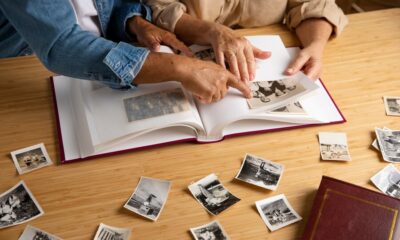ENTERTAINMENT
How to Ensure a Smooth Gaming Experience

The thrill of Call of Duty: Modern Warfare 3 (MW3) lies in its fast-paced action, immersive gameplay, and intense multiplayer battles. Yet, nothing disrupts a gaming session more than lag, disconnections, or sluggish performance. To fully enjoy MW3, optimizing your gaming experience becomes essential. Whether you’re a casual player or aiming for leaderboard dominance, there are steps you can take to ensure smooth gameplay. Let’s dive into practical tips, tricks, and strategies for optimizing your MW3 experience.
Optimize Your Internet Connection
Your internet connection is the backbone of an online gaming session. MW3’s multiplayer mode demands a stable and fast connection to keep you synchronized with the server and other players. According to a 2023 gaming survey, 65% of players reported connection issues as the primary reason for poor gaming experiences.
- Use a Wired Connection: Ethernet cables provide a direct, stable connection to your router, reducing latency compared to Wi-Fi.
- Use a VPN: With an advanced MW3 VPN, you can protect yourself from hacker attacks and even reduce latency. For a secure MW3 connection, VeePN is a good choice with its high-speed servers and many security features. It is a simple and reliable solution for gamers.
- Upgrade Your Internet Plan: A plan with at least 50 Mbps download speed is recommended for online gaming, although higher speeds are always better.
- Reduce Network Traffic: If other devices in your home are streaming, downloading, or uploading, your gaming experience could suffer. Pause those activities when gaming.
- Enable Quality of Service (QoS): Many modern routers allow you to prioritize gaming traffic over other activities. This feature ensures MW3 gets the bandwidth it needs.
Keep in mind that you may also encounter internet throttling. This is a concept used by ISPs to slow down your connection. In such situations, VeePN remains relevant because it hides exactly what you are doing online. From a privacy point of view, this practice is also useful, because ISPs often sell their users’ data.
Adjust In-Game Settings for Performance
MW3 offers a variety of settings to tweak graphics, audio, and network preferences. Proper configuration can reduce strain on your system and enhance responsiveness.
- Lower Graphics Settings: While high-quality visuals are appealing, they can tax your hardware. Set textures and shadows to medium or low if you experience frame drops.
- Turn Off Motion Blur: This feature, while cinematic, can hinder your ability to react quickly to in-game movements.
- Enable Reduced Latency Mode: Many modern gaming monitors and GPUs offer low-latency options. Activate these to decrease input lag.
- Adjust Field of View (FOV): A wider FOV enhances spatial awareness but can decrease performance. Test different levels to find the right balance.
Update and Optimize Your Hardware
Hardware plays a crucial role in determining how smoothly MW3 runs. A rig that barely meets the game’s minimum requirements may struggle during intense firefights.
- Check Your Specs: Ensure your PC or console meets or exceeds MW3’s recommended system requirements. For instance, a PC with 16 GB RAM and a mid-tier GPU like the Nvidia GTX 1660 should handle the game comfortably.
- Upgrade Storage: If possible, install MW3 on an SSD. SSDs significantly reduce loading times compared to traditional HDDs.
- Keep Drivers Updated: Outdated GPU drivers can cause performance issues. NVIDIA and AMD frequently release updates tailored to optimize performance in popular games.
- Invest in a Gaming Monitor: A monitor with a refresh rate of 120 Hz or higher and low response time (below 1 ms) ensures you won’t miss a beat.
Maintain Your System and Network
A cluttered system or misconfigured network can slow you down. Regular maintenance keeps things running smoothly.
- Close Background Applications: Streaming services, browsers, and other apps can consume system resources. Use tools like Task Manager to shut them down.
- Clear Cache and Junk Files: Over time, these can accumulate and affect performance. Tools like CCleaner can help manage this.
- Restart Your Router Regularly: This simple trick can resolve network bottlenecks and refresh your IP address, improving connectivity.
- Use a VPN for Stability: Sometimes, a Virtual Private Network (VPN) can provide a more stable connection by bypassing throttling or routing issues from your ISP.
Master Network and Server Tricks
Your connection to MW3’s servers plays a huge role in your gaming experience. Here’s how to improve it:
- Choose the Closest Server Region: MW3 often lets you select or auto-detect servers. Always choose the server closest to your location for minimal latency.
- Monitor Ping and Packet Loss: Use in-game tools or third-party software to keep an eye on these metrics. Ideal ping for smooth gaming is below 50 ms; anything higher might cause lag.
- Avoid Peak Times: Gaming during peak internet usage hours (usually evenings) can lead to slower speeds. Schedule your sessions accordingly.

Extra Tips for Console Players
While PC gamers can make detailed adjustments, console players aren’t left without options.
- Enable Performance Mode: Most modern consoles, such as the PS5 and Xbox Series X, allow you to prioritize performance over graphics.
- Keep Your Console Ventilated: Overheating can throttle performance. Ensure your console has adequate airflow and is dust-free.
- Use Official Accessories: Third-party controllers or peripherals can introduce input lag. Stick to official or high-quality options.
Stay Updated on Patches and Community Advice
Finally, MW3 is constantly evolving with patches and updates. Activision frequently addresses bugs, balance issues, and server problems.
- Follow Official Announcements: Activision often posts updates about server maintenance and performance tweaks.
- Join Online Communities: Forums like Reddit or dedicated MW3 Discord servers are treasure troves of player tips, troubleshooting guides, and optimization tricks.
In Conclusion
A smooth gaming experience in MW3 is a blend of technical tweaks, optimized hardware, and strategic network management. By focusing on these areas, you can minimize frustration and maximize enjoyment. Remember, gaming is as much about preparation as it is about skill. Take control of your setup, and MW3’s battlefields will be yours to conquer.
Stat Fact: According to the Gaming Performance Survey 2023, players who implemented optimization strategies experienced a 37% reduction in latency issues and a 45% improvement in overall satisfaction during online gaming sessions.
ENTERTAINMENT
hdhub4u.futbol for Streaming Entertainment

In the ever-evolving world of digital entertainment, websites like hdhub4u.futbol have emerged as go-to platforms for accessing the latest movies, TV shows, and more. With its extensive catalog, this site attracts users looking to stream or download content for free. But is it safe? Is it legal? And what exactly does hdhub4u.futbol offer that keeps people coming back?
This comprehensive guide breaks down everything you need to know about hdhub4u.futbol—from its features and content offerings to legal considerations and safer alternatives.
What is hdhub4u.futbol?
Hdhub4u.futbol is a free online streaming and downloading platform that offers a wide variety of content, including:
Latest Bollywood and Hollywood movies
Dubbed versions in multiple languages
South Indian films including Tamil, Telugu, and Malayalam
Web series from popular platforms like Netflix, Amazon Prime, and Disney+
It provides multiple resolution options, from 360p to HD, making it accessible even on limited bandwidth connections. The website often compresses high-quality files into smaller sizes, making downloads quicker and easier.
Why hdhub4u.futbol Gained Popularity
The success of hdhub4u.futbol lies in its wide range of offerings and user-friendly interface. Here are some reasons for its massive appeal:
Free Access to Premium Content:
Users can watch the latest releases without spending a dime, making it attractive to a global audience.
Multilingual Content:
The platform supports multiple Indian and international languages, catering to diverse linguistic groups.
Fast Downloads and Stream Options:
Thanks to file compression, users with low internet speed can also enjoy movies without buffering.
User Interface:
Hdhub4u.futbol features a clean, easy-to-navigate interface that helps users quickly find what they’re looking for.
Regular Updates:
The site is updated frequently with the latest content, often within hours or days of official releases.
Content Categories Available on hdhub4u.futbol
This platform categorizes content into various sections to help users find movies and series based on preferences. Common categories include:
Bollywood HD movies
Hollywood English and dubbed films
Dual audio movies
South Indian movies
TV series
Netflix, Prime Video, and Hotstar originals
Hindi-dubbed anime and web series
300MB and 720p compressed files for mobile devices
These categories are designed to help users access what they want quickly, without the need to search extensively.
Risks Involved in Using hdhub4u.futbol
While hdhub4u.futbol may seem like a dream come true for movie lovers, it comes with several significant risks.
Legal Trouble:
Hdhub4u.futbol shares copyrighted content without authorization. Using or distributing such content is illegal in many countries and can lead to legal actions, including fines or even imprisonment.
Malware and Viruses:
These sites often host third-party ads or pop-ups that may redirect users to malicious websites. Clicking on the wrong link could lead to malware infections, ransomware, or phishing attacks.
Poor Streaming Quality:
Free platforms may not always offer consistent video quality. Users often report broken links, fake download buttons, and corrupted files.
Privacy Concerns:
Your data may not be safe. These websites can collect your IP address, device information, and more, sometimes without your consent.
Legal Alternatives to hdhub4u.futbol
For those who want to enjoy movies and series legally and safely, several platforms offer reliable and high-quality content:
Netflix:
A leader in original content, Netflix offers thousands of movies, documentaries, and TV series globally.
Amazon Prime Video:
Affordable and loaded with diverse content, Prime Video is a great choice for movie lovers.
Disney+:
Known for Marvel, Star Wars, and Pixar franchises, Disney+ is perfect for families and fans of action-packed storytelling.
Hulu:
Popular in the U.S., Hulu offers live TV options in addition to a vast on-demand library.
YouTube Movies:
Offers both free and paid movie options with better reliability and high resolution.
MX Player and Zee5 (India):
These platforms offer legal and free options for regional content lovers.
Using legal platforms not only ensures safety but also supports content creators and the entertainment industry.
How to Stay Safe While Browsing Movie Sites
If you still choose to explore unofficial streaming sites, here are a few tips to stay as secure as possible:
Use a VPN to protect your IP and maintain anonymity.
Install antivirus software with real-time protection.
Never download files from unknown links.
Avoid entering personal information or payment details.
Use ad-blockers to prevent pop-ups and redirect pages.
However, these measures do not eliminate the legal risks. Proceed with caution and understand the consequences.
The Piracy Debate: Is It Ever Justified?
The rise of platforms like hdhub4u.futbol has reignited debates about content accessibility. Some argue that high subscription costs and geo-restricted content force users toward piracy. Others emphasize that piracy undermines the hard work of artists, technicians, and content creators.
Regardless of where you stand, there’s no denying that piracy hurts the industry. From reduced box office revenue to job losses in media production, the ripple effect is widespread.
Instead of promoting piracy, more pressure should be placed on streaming giants to offer flexible pricing, region-wide access, and lower data-consuming versions for underdeveloped regions.
Government Actions Against Sites Like hdhub4u.futbol
Governments worldwide are cracking down on piracy. Anti-piracy agencies collaborate with ISPs to block sites like hdhub4u.futbol. Sometimes, entire domains are seized or taken offline. However, these sites quickly resurface under new URLs or domains—such as .futbol, .in, .xyz, .run, etc.
In India, under the Cinematograph Act and IT Act, uploading or downloading pirated content can result in jail time and heavy fines. Other countries like the U.S. and UK also enforce strict copyright laws.
Many piracy sites also fall under watchlists maintained by international organizations, making users vulnerable to investigations and monitoring.
Is hdhub4u.futbol Safe for Mobile Users?
Smartphones are often targeted by malicious software, and using sites like hdhub4u.futbol on mobile can be even riskier than on desktops.
Android users risk installing APKs from unknown sources, which can contain spyware or trackers.
iOS users often need to jailbreak their devices to access such platforms, voiding their warranties.
Excessive pop-ups and fake download buttons may result in installing apps you didn’t intend to.
Unless you have robust mobile security tools installed, it’s not recommended to visit hdhub4u.futbol on your phone.
How hdhub4u.futbol Differs from Other Piracy Sites
Although similar to sites like Filmyzilla, Tamilrockers, or 123Movies, hdhub4u.futbol stands out due to:
Faster update of newly released movies
Better organization of categories
Low file-size options for data-conscious users
Multiple download mirrors and backup servers
Still, these features don’t justify the risks and legal implications tied to its use.
SEO and the Visibility of hdhub4u.futbol
Despite being a piracy website, hdhub4u.futbol often appears in search engine results due to high traffic and keyword-rich content. Many of these sites use SEO strategies such as:
Posting regular, keyword-optimized updates
Embedding meta descriptions and alt-text in movie thumbnails
Creating internal links and sitemaps for better indexing
Using backlinks and social media shares to boost domain authority
However, search engines like Google are also working hard to demote or delist such domains, especially when flagged by copyright owners.
Conclusion
Hdhub4u.futbol may offer free and easy access to the latest entertainment content, but the risks are considerable. From potential malware infections to legal ramifications, the platform poses dangers that can’t be ignored. While its vast library and fast updates might tempt users, the ethical, legal, and security concerns are significant.
The best solution is to opt for legitimate streaming platforms that respect content creators and offer a safer, richer viewing experience. Always prioritize your digital security and think twice before clicking on that free movie link.
ALSO READ:Dizipal683: Your Gateway to Exceptional Streaming Entertainment
FAQs
Is hdhub4u.futbol legal?
No, hdhub4u.futbol shares copyrighted content without proper authorization, making it illegal in most countries.
Can I get in trouble for using hdhub4u.futbol?
Yes, users can face fines or legal action depending on the laws of their country, especially if they download or share the content.
Is there a safe way to use hdhub4u.futbol?
While a VPN or antivirus may reduce some risks, there’s no completely safe or legal way to use piracy sites.
Why does hdhub4u keep changing domain names?
Authorities often block these domains. To avoid detection, operators switch domains frequently, using alternatives like .futbol, .in, or .xyz.
What are the best legal alternatives?
Netflix, Prime Video, Disney+, Hulu, and YouTube Movies are secure and legal alternatives offering high-quality content.
ENTERTAINMENT
XL NYT Crossword: A Complete Guide to Mastering the Challenge
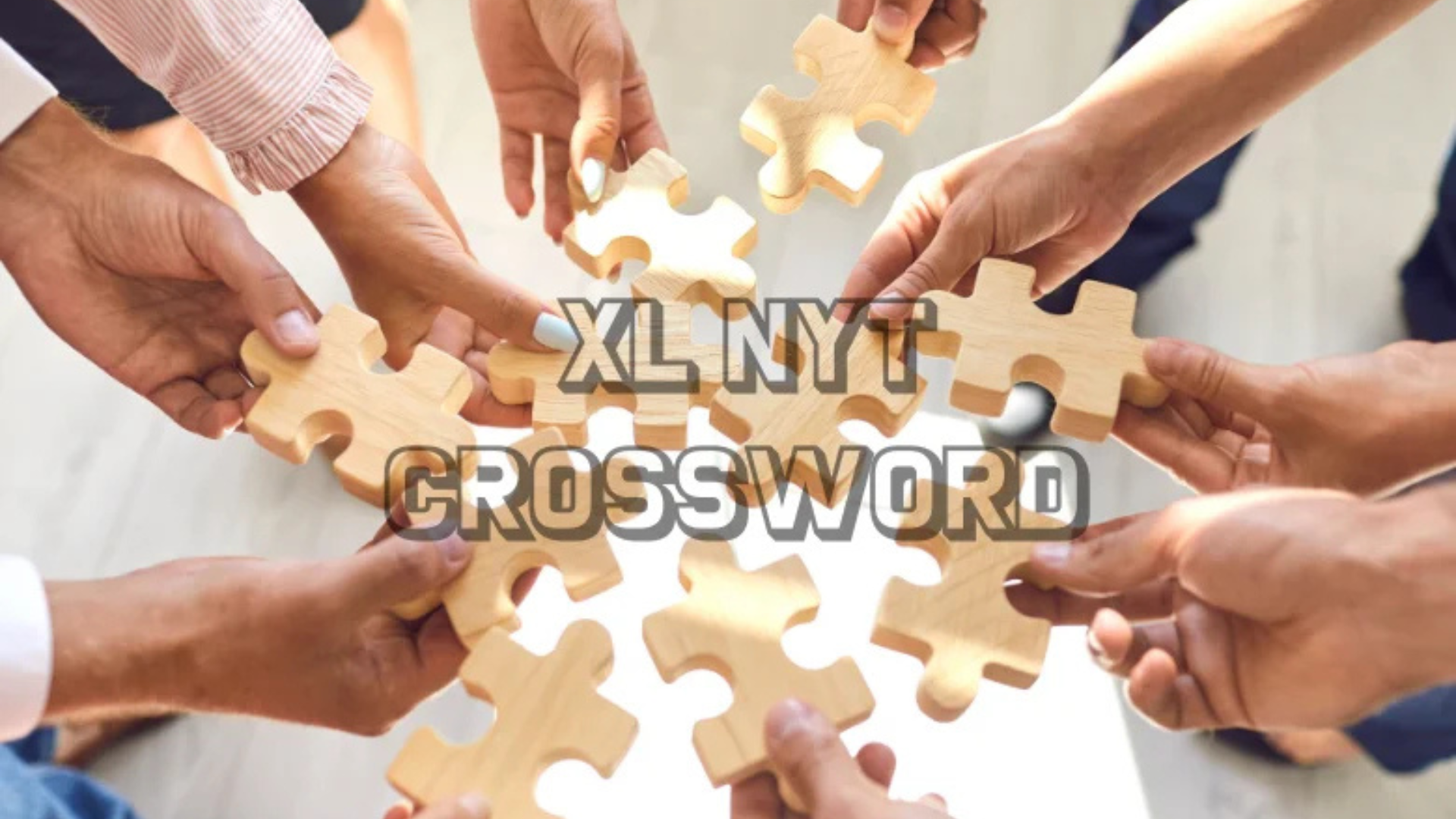
Crossword puzzles have long been a favorite pastime for puzzle enthusiasts. Among the various options available, the XL NYT Crossword stands as one of the most challenging and rewarding puzzles one can attempt. Known for its complexity and demanding nature, the XL NYT Crossword offers a unique experience compared to its traditional counterparts.
The New York Times (NYT) crossword puzzles have set a high standard in the world of puzzles, and the XL version takes that standard even further. The XL NYT Crossword is designed to push even seasoned crossword solvers to their limits, offering an exciting and intellectual challenge for those who are ready to take it on.
In this article, we will explore the features, challenges, strategies, and tips for mastering the XL NYT Crossword. Whether you are an experienced solver or new to the world of crosswords, this guide will help you approach this puzzle with the right mindset and tools to succeed.
What Makes the XL NYT Crossword Different?
The XL NYT Crossword differs significantly from the standard daily NYT crossword puzzle. While the regular crossword may feature a 15×15 grid, the XL version includes a much larger 21×21 grid. This increased size means more clues, more answers, and, of course, more challenges for solvers. With its larger format, the XL NYT Crossword covers a wide range of topics, including pop culture, history, literature, science, and everything in between.
One of the most distinctive features of the XL NYT Crossword is its difficulty level. These puzzles are known for being particularly tough, often requiring advanced knowledge across various subjects, as well as a deep understanding of wordplay and cryptic clues. Solvers must be prepared to tackle puzzles that are more intricate and nuanced than typical daily crosswords.
For dedicated crossword fans, this level of difficulty is what makes the XL NYT Crossword so appealing. It’s an opportunity to challenge yourself, exercise your brain, and feel the satisfaction of solving a puzzle that demands more than just basic knowledge.
Why Choose the XL NYT Crossword?
If you are an avid crossword solver, you might be wondering why the XL NYT Crossword should be your next challenge. Here are several reasons why many choose to dive into the XL version:
Greater Complexity and Challenge
The XL crossword is for those who crave a more difficult and rewarding experience. With a 21×21 grid, the puzzle contains more clues, providing a much more detailed and complex experience. For those looking to challenge their problem-solving abilities, the XL NYT Crossword offers a level of difficulty that is hard to match in any other puzzle format.
Increased Variety in Clues and Themes
The XL NYT Crossword’s often features a diverse range of clues that cover a wide variety of topics. Whether you are passionate about history, literature, or sports, the XL version ensures that there is something for everyone. Additionally, the puzzles may include creative and cryptic wordplay, further enhancing the experience and making it more dynamic.
A Sense of Achievement
Solving the XL NYT Crossword’s provides a sense of accomplishment that you won’t easily find elsewhere. The larger grid and more challenging clues make completing the puzzle a major achievement. For many crossword enthusiasts, there is immense satisfaction in tackling a puzzle that is considered one of the hardest in the world.
A Great Way to Exercise Your Brain
Crossword puzzles are an excellent way to improve cognitive function and memory. The XL NYT Crossword’s, in particular, challenges your mental flexibility and sharpness. The variety of subjects, along with the creative nature of the clues, exercises your brain and helps keep it engaged.
How to Tackle the XL NYT Crossword: Tips and Strategies
Successfully completing an XL NYT Crossword’s requires more than just knowledge of trivia and vocabulary. It also demands a well-planned strategy, patience, and a solid approach to solving clues. Here are some tips and strategies to help you master the XL NYT Crossword:
Start with the Easy Clues
Like any crossword puzzle, the XL NYT Crossword’s can be tackled in a systematic way. Begin by identifying the easier clues. These are typically straightforward definitions or clues that you are confident in solving. Filling in these answers first will help you get a foothold in the puzzle and may give you hints for the more difficult clues that remain.
Use the Crosses to Your Advantage
Crossword puzzles rely heavily on intersecting answers. When you get stuck on one clue, try using the crosses—answers that intersect with the one you’re struggling with—to help you solve the puzzle. A single correct letter in a cross can provide insight into the rest of the answer, which might be otherwise difficult to decipher.
Don’t Be Afraid to Guess
The XL NYT Crossword’s is tough, and sometimes it’s necessary to take a leap of faith. You can always change the answer if it turns out to be incorrect, but taking a guess might help you move forward and uncover other clues.
Think Outside the Box with Wordplay
Many XL NYT Crossword’s clues use wordplay and puns. Be sure to think creatively when approaching clues that don’t seem to fit traditional definitions. Cryptic clues may be hiding a playful or indirect meaning, so keep your mind open to alternative interpretations. Pay close attention to words like “sounds like,” “perhaps,” and “maybe” to help guide your thinking.
Keep a Dictionary and Thesaurus Handy
Even the most experienced crossword solvers occasionally need a little help. Keeping a dictionary or thesaurus nearby can be invaluable for confirming spellings, exploring synonyms, or finding that elusive word you just can’t remember. While solving, you can quickly look up words or definitions to keep the momentum going.
Take Breaks When Needed
Stepping away from the puzzle for a while can give your mind the chance to reset and may help you approach the clues with a fresh perspective. The XL NYT Crossword’s can be mentally demanding, so it’s important to pace yourself.
What You Need to Know About XL NYT Crossword Themes
One of the most exciting aspects of the XL NYT Crossword’s is the potential for creative and engaging themes. While not every XL puzzle will have a theme, many of them incorporate clever and unique themes that tie the entire grid together. The theme could involve a particular wordplay pattern, a common topic across multiple clues, or a fun play on pop culture references.
Being able to recognize the theme early in the puzzle can help you solve certain sections faster. If you’re unsure of where to start, look for clues that might hint at the theme. Sometimes, the theme can be a hidden clue in itself, with answers related to that theme scattered throughout the grid.
The Rewards of Completing the XL NYT Crossword
There’s no question that completing the XL NYT Crossword’s is a considerable accomplishment. Whether you’re a casual solver or a crossword aficionado, conquering this larger, more complex puzzle offers a tremendous sense of satisfaction. The mental stimulation and joy of cracking tough clues make the XL NYT Crossword’s an enriching experience that’s worth the effort.
By committing to mastering the XL NYT Crossword’s, you engage in an enjoyable exercise that sharpens your cognitive abilities, enhances your vocabulary, and cultivates patience. The sense of achievement from completing the puzzle is a reward that many solvers eagerly pursue.
Conclusion
The XL NYT Crossword’s is an exceptional puzzle that challenges even the most experienced crossword enthusiasts. With its larger grid, more difficult clues, and intricate wordplay, it provides a unique and rewarding experience for those willing to put in the effort. By using the strategies outlined in this article and approaching the puzzle with patience, you can confidently tackle the XL NYT Crossword’s and reap the intellectual rewards that come with completing it.
ALSO READ:Harnessing the Power of Laravel Pipelines
FAQs
How difficult is the XL NYT Crossword compared to the regular NYT crossword?
The XL NYT Crossword’s is significantly more difficult than the regular NYT crossword due to its larger grid, increased number of clues, and more complex wordplay.
How long does it typically take to complete the XL NYT Crossword?
The time required to complete the XL NYT Crossword’s varies depending on the solver’s experience. For beginners, it may take several hours, while experienced solvers may complete it in about 1-2 hours.
Can I use outside resources while solving the XL NYT Crossword?
While some solvers prefer to work on the puzzle without outside help, it’s perfectly acceptable to use a dictionary, thesaurus, or online solver tools when you get stuck.
Does the XL NYT Crossword have a specific theme?
Many XL NYT Crossword’s puzzles feature a theme that ties the answers together. However, not every puzzle includes a theme. When a theme is present, it can provide valuable hints for solving the puzzle.
Is there a way to get better at solving the XL NYT Crossword?
The best way to improve your skills is through practice. The more puzzles you solve, the more you’ll get used to the clue structures and wordplay styles used in the XL NYT Crossword’s.
ENTERTAINMENT
taylor swift’s producer hints at new album release this year

Taylor Swift has long been a household name in the music industry, renowned for her storytelling abilities and her mastery of songwriting. As one of the most influential and commercially successful artists of her generation, each of her album releases is an event that captivates fans and critics alike. Now, with a new hint from her producer, it appears that Swift may be gearing up for yet another highly anticipated album in 2025. This has set the internet abuzz with excitement, as fans speculate about the sound, themes, and collaborations that might be featured on the upcoming record.taylor swift’s producer hints at new album release this year
Over the years, Taylor has continually evolved her musical style, moving from country to pop and even indie folk influences. Her willingness to reinvent herself with every album has kept fans on their toes, eager for what comes next. With her recent re-recording project, where she regained control of her music, the question of her next move is more exciting than ever.
This article will explore the latest hints from Taylor Swift’s producer, delve into what we can expect from the potential new album, and look back at Swift’s journey and growth as an artist.
The Latest Hint From Taylor Swift’s Producer
Recently, Taylor Swift’s producer, who has worked closely with her throughout her career, teased the possibility of a new album dropping this year. While not revealing too much, the producer’s cryptic comments have led to a flood of speculation in the music industry and among Swift’s dedicated fanbase.
Many have speculated that Swift might be returning to the studio with a new vision after the success of her previous albums, like Folklore and Evermore. These albums showcased a more introspective and indie folk side of Swift, which received widespread critical acclaim. As Swift’s producer hinted at a new release, questions have emerged regarding whether her new project will continue this softer, more nuanced sound, or if it will shift to something entirely different.
Swift’s recent re-recording project, where she has released new versions of her earlier albums like Fearless (Taylor’s Version) and Red (Taylor’s Version), has fueled further intrigue. These re-recordings have allowed her to reclaim her artistic voice and reassert control over her music after disputes with her former label. Given the critical success and commercial appeal of these releases, fans are eagerly awaiting her next chapter, wondering if this new album will continue on the path of personal growth or take on a fresh direction.
What to Expect From Taylor Swift’s New Album
While details remain sparse, there are a few educated guesses we can make based on past trends and statements made by Swift and her team. Here are some key things to expect from Taylor Swift’s next album, based on her evolving artistic style and her current musical trajectory.
1. A New Sound
Taylor Swift has always been an artist willing to experiment with her sound, from the country roots of Taylor Swift to the pop-centric 1989, the indie folk touches of Folklore and Evermore, and even the synth-driven vibes of Reputation. With each album, she continues to evolve, and her fans have come to expect nothing less.
After the introspective, subdued nature of her recent works, it’s possible that Swift might return to her more upbeat, pop-oriented sound. Given the hints of a new release, it’s likely she’s experimenting with something fresh—whether it’s a return to the more electronic elements of Reputation, the lush pop melodies of 1989, or a blend of both. Whatever the direction, Swift is likely to continue pushing boundaries, combining her signature lyrical depth with new, innovative sounds.
2. Personal Themes and Storytelling
Taylor Swift’s ability to craft emotionally resonant narratives is what has endeared her to millions of fans around the world. Whether she’s writing about love, heartbreak, or self-discovery, Swift’s lyrics always carry a personal touch. Fans can expect her next album to delve deeply into her personal experiences and reflections.
In the past, Swift’s albums have addressed various aspects of her life—from the breakup anthems in Red to the themes of healing and redemption in Folklore and Evermore. Given the trajectory of her life, it’s likely that her new album will reflect her journey over the past few years, with mature reflections on love, relationships, and personal growth.
3. Possible Collaborations
Taylor Swift is no stranger to collaborations, having worked with artists such as Ed Sheeran, Bon Iver, and The National in the past. Fans are eagerly speculating about possible collaborations on the upcoming album. Given Swift’s ability to seamlessly blend her voice with others, collaborations could add an exciting layer to the new project.
There is also the possibility that Swift could surprise fans with unexpected features, exploring new genres or working with rising stars in the industry. Considering her success with collaborations on previous records, it wouldn’t be surprising to see more guest appearances or co-writing partnerships in the mix.
4. Potential for a Concept Album
Given Swift’s recent exploration of intricate storytelling, there’s a chance her next album could be a concept album—something similar to Folklore and Evermore, where the songs tell a cohesive story throughout the entire record. Swift has proven she can handle complex narratives, so fans may be treated to a more cohesive, thematic album that ties the tracks together in an overarching narrative.
5. Surprise Releases
Swift has already surprised her fans multiple times with surprise album drops, most notably with Folklore in 2020. She shocked the world by releasing an album with no prior promotion, and it became one of the most critically and commercially successful records of the year. Given the success of this strategy, there’s a possibility that Swift might use a similar surprise release tactic for her next project.
This approach would certainly generate buzz and excitement, keeping her fans on their toes. A surprise release would also reflect her ability to control her narrative and build anticipation without relying on traditional promotional cycles.
Taylor Swift’s Evolution as an Artist
To understand what might be coming in Taylor Swift’s next album, it’s essential to consider her evolution as an artist. Over the years, Taylor Swift has reinvented herself multiple times, shedding her former image as a country-pop princess and embracing new sounds, themes, and personas. Here’s a brief look at her musical evolution.
Early Country-Pop Days
Taylor’s journey began in the mid-2000s with her debut self-titled album, which was rooted in country music with a pop influence. Hits like “Tim McGraw” and “Teardrops on My Guitar” introduced Taylor as a talented young songwriter with a knack for relatable storytelling. Her early music focused on themes of youthful romance, small-town life, and self-discovery.
Transition to Pop Stardom
By the time Red was released in 2012, Taylor had fully embraced the pop genre, with songs like “We Are Never Ever Getting Back Together” and “I Knew You Were Trouble” taking the charts by storm. This marked a significant shift in her sound and image, transitioning her from a country singer-songwriter to one of the biggest pop stars in the world.
Reinventing the Sound with 1989
In 2014, Taylor released 1989, an album that fully embraced the 1980s pop sound with infectious tracks like “Shake It Off” and “Blank Space.” This was another turning point in her career, as she continued to shed her country roots and cement her status as a pop music icon.
The Indie Folk Era
In 2020, Swift shocked fans by releasing Folklore, a more stripped-down, indie-folk-inspired album that showcased a more introspective side of the singer. Collaborating with Aaron Dessner of The National and Bon Iver’s Justin Vernon, Swift’s music moved in a more melancholic, reflective direction. This album was followed by Evermore, which continued the theme of wistful storytelling and emotional depth.
Conclusion
Taylor Swift’s producer hinting at a new album release this year has set fans into a frenzy of excitement and speculation. After a period of reinvention with Folklore and Evermore, it’s unclear what direction Swift will take next. Whether it’s a return to her pop roots, an experimental sound, or another surprise shift, one thing is certain: Swift’s ability to evolve as an artist means that her next album will be worth the wait.
As the anticipation builds, fans can only guess what’s in store. However, given Swift’s track record of delivering memorable music, there’s little doubt that her next album will be another monumental success.
ALSO READ:Why Are Pipe Organs So Inspiring? Majesty of a Musical Marvel
FAQs
Is Taylor Swift releasing a new album this year?
Yes, Taylor Swift’s producer has hinted at the possibility of a new album being released this year, though specific details remain scarce.
What can we expect from Taylor Swift’s new album?
Fans can expect a fresh sound, possible collaborations, and personal themes in the album. Swift is known for constantly evolving, so it’s likely to be a departure from her previous works.
Will Taylor Swift continue her indie-folk style in the new album?
It’s possible, but given Swift’s history of reinvention, the new album could feature a completely different sound, whether it’s pop, alternative, or something new.
Has Taylor Swift ever released a surprise album?
Yes, Taylor Swift surprised fans with the release of Folklore in 2020, dropping it without prior announcement or promotion.
When can we expect more details about Taylor Swift’s new album?
As of now, official details have not been released, but fans are eagerly awaiting more information as Swift’s producer has hinted at an album dropping later this year.

 Cartoon1 year ago
Cartoon1 year agoUnlocking the Potential of Nekopoi.care: A Comprehensive Guide

 Game1 year ago
Game1 year agoExploring Aopickleballthietke.com: Your Ultimate Pickleball Destination

 BUSINESS1 year ago
BUSINESS1 year agoWhat Companies Are In The Consumer Services Field

 BUSINESS12 months ago
BUSINESS12 months agoUnraveling the Mystery of 405 Howard Street San Francisco charge on Credit Card

 HOME IMPROVEMENT1 year ago
HOME IMPROVEMENT1 year agoVtrahe vs. Other Platforms: Which One Reigns Supreme?

 TECHNOLOGY12 months ago
TECHNOLOGY12 months agoThe Guide to Using Anon Vault for Secure Data Storage

 ENTERTAINMENT8 months ago
ENTERTAINMENT8 months agoUnderstanding Bunkr Album: A Comprehensive Guide

 ENTERTAINMENT1 year ago
ENTERTAINMENT1 year agoThe Epic Return: Revenge of the Iron-Blooded Sword Hound