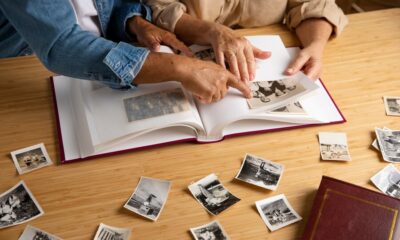TECHNOLOGY
Streamline Workflow: How More RAM Enhances Document Handling

In today’s fast-paced digital world, efficiency is key. With workloads increasing and the demand for quick turnarounds at an all-time high, businesses and individuals are constantly seeking ways to streamline their workflows. One crucial component that often gets overlooked in this quest is the role of Random Access Memory, or RAM. This blog post will explore how increasing your computer’s RAM can significantly improve your ability to handle documents efficiently, cutting down on processing time and allowing for smoother multitasking.
The Basics of RAM Explained
Before we dive into how RAM can enhance document handling, it’s important to understand what RAM does. RAM is a type of computer memory that is used to store data that is actively being used or processed by the computer’s central processing unit (CPU). Unlike storage memory, which saves data permanently, RAM is volatile memory that is wiped clean when the computer is turned off. The more RAM a computer has, the more information it can process simultaneously, leading to faster performance.
For instance, think of your computer as a desk. Storage memory is like the filing cabinet, where you keep your documents and files until you need them. RAM, on the other hand, is the clear space on your desk where you lay out the documents you’re currently working on. The bigger the desk (or RAM), the more documents you can have open at once without feeling cluttered or overwhelmed.
Why Document Handling Matters
In any professional setting, document handling is a fundamental part of daily operations. Whether you’re drafting reports, analyzing data in spreadsheets, or preparing presentations, the ability to efficiently manage these tasks is crucial for productivity. Poor document handling can lead to delays, errors, and missed deadlines, all of which can negatively impact a business’s bottom line.
For example, in industries such as legal or finance, where precision and speed are paramount, having multiple documents open at once while making edits and cross-referencing data is commonplace. Without sufficient RAM, this process can become sluggish, causing frustration and slowing down the workflow.
How More RAM Impacts Document Handling
Increasing your computer’s RAM can have a profound impact on how you manage documents. With more RAM, your computer can handle larger files and more applications simultaneously, without the dreaded lag that slows down productivity. This means that opening a large spreadsheet or running multiple applications, such as a word processor, web browser, and email client, at once becomes a smooth and seamless experience.
For instance, if you’re a computer builder working on complex design documents or running multiple virtual machines, additional RAM ensures that you can multitask without your system grinding to a halt. The extra memory allows your CPU to access data more quickly, leading to faster processing times and a smoother workflow.
Benefits of Upgrading RAM
Upgrading your RAM brings several benefits, especially when it comes to handling documents efficiently. First, it reduces load times for applications and large files, meaning you spend less time waiting and more time working. Second, it enhances your ability to multitask, allowing you to have multiple files and programs open without compromising performance. Lastly, it future-proofs your computer against software updates and larger file sizes, ensuring your system remains efficient as technology evolves.
In addition to these benefits, upgrading RAM is often one of the most cost-effective ways to boost your computer’s performance. Unlike other components that may require significant investment or technical expertise to replace, RAM is relatively inexpensive and easy to upgrade.
How Much RAM Do You Need?
The amount of RAM you need depends on your specific needs and the type of work you do. For basic document handling tasks, such as word processing and browsing the web, 8GB of RAM is typically sufficient. However, for more demanding tasks, such as graphic design, video editing, or running virtual machines, 16GB or more is recommended to ensure smooth performance.
It’s worth noting that operating systems and software are continuously evolving, often requiring more memory to function optimally. Therefore, even if your current setup seems adequate, consider potential future needs when deciding how much RAM to install.
Getting Started with a RAM Upgrade
If you decide that upgrading your RAM is the right move, there are a few steps to take before you begin. First, check your computer’s specifications to determine the maximum amount of RAM it can support. Next, research compatible RAM modules and purchase the one that best fits your needs and budget. Finally, follow a detailed guide or consult a professional to install the new RAM safely.
For those who are not comfortable with hardware upgrades, many computer repair shops offer installation services for a reasonable fee. Alternatively, consider purchasing from a retailer that offers installation as part of their service package.
Conclusion
Investing in additional RAM is a smart move for anyone looking to enhance their document handling capabilities and boost overall productivity. With faster processing speeds, improved multitasking, and a smoother workflow, the benefits are clear. By understanding the basics of RAM and its impact on document handling, you can make informed decisions about your computer’s memory needs and take a proactive approach to optimizing your digital workspace.
Remember, in the quest for efficiency, sometimes the simplest upgrades can yield the most significant results. Explore the possibilities of increased RAM and discover how it can transform your workflow for the better.
TECHNOLOGY
What Is the Service Tire Monitor System?

The service tire monitor system is a key safety feature found in most modern vehicles, designed to keep track of your tire pressure and alert you when it’s too low or too high. Whether you’re driving a Chevrolet Silverado, a Ford F-150, or a Toyota Camry, this system plays a crucial role in maintaining stability, fuel efficiency, and road safety.
Tire pressure may seem like a small detail, but it affects everything from your vehicle’s braking distance to how much fuel you use. Understanding how the service tire monitor system works — and what to do when that warning light comes on — can save you time, money, and potential danger on the road.
Quick Answer
The service tire monitor system is an alert system that monitors air pressure in each tire. When a sensor detects low or uneven pressure, it triggers a dashboard warning light, prompting drivers to check or recalibrate their tires. Properly servicing it ensures safer driving, better fuel economy, and longer tire life.
Understanding the Service Tire Monitor System
The service tire monitor system (often called TPMS – Tire Pressure Monitoring System) uses sensors installed in or near each tire to measure air pressure. These sensors communicate with your vehicle’s onboard computer. When pressure drops below the manufacturer’s recommended level, a yellow or orange warning light shaped like a horseshoe with an exclamation mark appears on the dashboard.
Most systems, such as those in Chevrolet Equinox, Ford Escape, and Toyota Corolla, can pinpoint which tire is underinflated. In some older vehicles, the system only provides a general warning, not specifying which tire needs attention.
How Does the Service Tire Monitor System Work?
1. Direct TPMS
This version uses sensors placed inside each tire. They directly measure air pressure and transmit that data wirelessly to your car’s control unit. Vehicles like the Chevrolet Malibu and Ford Edge use this method for accuracy.
2. Indirect TPMS
Instead of measuring air pressure directly, it calculates tire pressure based on wheel speed sensors used in ABS systems. If one tire spins faster than others, the system assumes it’s underinflated. Many Toyota and Honda models use this type for simplicity and cost efficiency.
Why the Service Tire Monitor System Warning Appears
Seeing the service tire monitor system message doesn’t always mean there’s a serious problem. Common causes include:
- Low tire pressure due to temperature changes or slow leaks
- Faulty TPMS sensor battery or damage
- Recent tire rotation or replacement without recalibration
- Electrical communication failure between sensor and control module
In Chevrolet vehicles, this message often means one or more sensors need resetting. Ford drivers might see it after tire rotation, while Toyota owners may experience it when switching between summer and winter tires.
The Importance of Maintaining Your Tire Monitor System
A well-functioning service tire monitor system isn’t just about avoiding dashboard lights — it’s a matter of safety and efficiency. According to the National Highway Traffic Safety Administration (NHTSA), vehicles with properly inflated tires reduce the risk of accidents caused by tire blowouts by up to 50%.
In addition, proper tire pressure improves:
- Fuel efficiency by 3–5%
- Tire lifespan by 25%
- Vehicle stability and braking distance
As automotive engineer Michael Torres notes, “Tire pressure monitoring is not optional; it’s essential for balanced handling and long-term tire performance.”
Common Signs Your Service Tire Monitor System Needs Attention
- Persistent warning light even after inflating tires
- Inaccurate readings or no reading at all on display
- Sensor fault codes during diagnostic scans
- Dashboard messages like “Service Tire Monitor System” or “TPMS Fault”
If these issues persist, visiting a certified mechanic or dealership is crucial. Most Chevrolet and Ford service centers can recalibrate or replace faulty sensors within an hour.
Step-by-Step: How to Reset the Service Tire Monitor System
For Chevrolet Vehicles
- Turn ignition to the “ON” position (without starting).
- Press the Menu button on the steering wheel until you see “Tire Pressure.”
- Hold the Set/Checkmark button to start the reset process.
- Wait until the horn honks or confirmation message appears.
For Ford Vehicles
- Turn ignition off, then press and release the brake pedal.
- Turn ignition on and off three times, ending in the “ON” position.
- Press and release the brake again.
- Wait for the horn beep to indicate successful reset.
For Toyota Vehicles
- Turn ignition to “ON.”
- Locate the TPMS reset button (usually below the steering column).
- Hold for three seconds until the TPMS indicator blinks.
- Drive for 10–15 minutes at over 30 mph for the system to recalibrate.
Comparison Table: Different Vehicle Systems and Performance
| Feature / Metric | Chevrolet (e.g., Equinox) | Ford (e.g., Explorer) | Toyota (e.g., Camry) | Honda (e.g., Accord) | Nissan (e.g., Altima) |
|---|---|---|---|---|---|
| System Type | Direct TPMS | Direct TPMS | Indirect TPMS | Indirect TPMS | Direct TPMS |
| Accuracy Level | ★★★★★ | ★★★★☆ | ★★★☆☆ | ★★★☆☆ | ★★★★☆ |
| Average Reset Time | 2–3 minutes | 5 minutes | 10 minutes | 10 minutes | 4–5 minutes |
| Maintenance Cost | $50–$150 | $70–$180 | $40–$100 | $50–$120 | $60–$130 |
| Ease of Calibration | Easy | Moderate | Easy | Easy | Moderate |
| Sensor Battery Life | 5–7 years | 6 years | 5 years | 5 years | 6 years |
Table source: Automotive Diagnostic Standards (2025)
Expert Tips for Servicing the Tire Monitor System
- Check tire pressure monthly. Use a digital gauge to ensure accuracy.
- Avoid harsh conditions. Extreme heat or cold shortens sensor life.
- Recalibrate after tire changes. Especially if you rotate or replace tires.
- Replace all sensors together if one fails, to maintain even performance.
- Use OEM sensors. Generic ones may not communicate properly with your system.
Benefits of a Properly Functioning System
- Improved fuel economy — low tire pressure increases rolling resistance.
- Better handling and braking — especially in emergency maneuvers.
- Reduced wear and tear — balanced pressure means longer tire life.
- Increased safety — timely alerts prevent blowouts on highways.
- Environmental protection — optimized tires reduce CO₂ emissions.
How Often Should You Service the Tire Monitor System?
Most experts recommend inspecting or recalibrating the service tire monitor system every six months or during regular tire rotations. Sensor batteries typically last 5–7 years. When they die, a “Sensor Not Detected” warning may appear.
During service visits, mechanics check:
- Signal communication between sensors and the ECU
- Sensor battery voltage
- Tire pressure accuracy within manufacturer’s tolerance (±1 PSI)
- Any diagnostic trouble codes (DTCs)
Professional vs DIY Tire Monitor Service
| Category | Professional Service | DIY Reset |
|---|---|---|
| Accuracy | High (with diagnostic scanners) | Moderate |
| Tools Needed | TPMS scan tool | Air gauge, reset button |
| Time Required | 15–30 minutes | 10–15 minutes |
| Cost | $50–$120 | Minimal |
| Risk Level | Very Low | Moderate (risk of incomplete reset) |
If you’re confident and have a basic understanding of car electronics, you can perform a DIY reset. However, professional service ensures full calibration, especially in vehicles like Chevrolet Tahoe or Ford Explorer, which use complex direct systems.
The Role of Temperature in Tire Pressure Fluctuations
Every 10°F change in temperature can alter tire pressure by 1 PSI. That’s why the service tire monitor system warning often appears on cold mornings. When air cools, it contracts, lowering pressure. Conversely, hot conditions expand air, increasing pressure.
Experts suggest inflating tires 2–3 PSI above the recommended level before winter to offset the seasonal drop. Always follow the manufacturer’s placard on the driver’s door for correct PSI values.
When to Replace the Tire Monitor Sensors
You should consider replacing sensors when:
- The TPMS light stays on after recalibration
- The sensor battery dies (usually non-replaceable)
- Sensors get damaged during tire mounting
- The system shows erratic readings
OEM replacement sensors for Chevrolet or Ford typically cost between $60–$120 each, while Toyota and Honda sensors may cost less due to simpler designs.
EXPERT ANSWERS
1. What does “Service Tire Monitor System” mean on my dashboard?
It means your vehicle’s tire pressure monitoring system detected a problem, such as low tire pressure, a dead sensor, or a calibration issue. Check all tires and reset the system.
2. Can I drive with the service tire monitor system light on?
Yes, but it’s not safe to ignore it. The light indicates potential underinflation, which affects braking, handling, and fuel efficiency. Drive carefully until you inspect your tires.
3. How much does it cost to fix the service tire monitor system?
Costs range between $50 and $180, depending on whether you need recalibration or sensor replacement. Dealerships may charge more due to specialized tools.
4. Why does my service tire monitor system keep coming on?
It might be due to temperature drops, faulty sensors, or incorrect recalibration after tire rotation. A diagnostic scan can pinpoint the exact issue.
5. How long do TPMS sensors last?
Typically, 5 to 7 years. After that, their internal batteries die, and replacement becomes necessary.
Real-World Case Study: Chevrolet Equinox 2021
A 2021 Chevrolet Equinox owner reported repeated “Service Tire Monitor System” messages after tire rotation. The issue was traced to a sensor with a weak battery. Replacing the single faulty sensor and resetting the system resolved the problem within 20 minutes.
This example shows how even minor faults can trigger the warning, emphasizing the importance of timely maintenance.
Industry Insights
According to Society of Automotive Engineers (SAE), nearly 70% of TPMS failures occur due to neglected recalibration after tire changes.
Automotive specialist Laura Simmons explains:
“The TPMS is only as reliable as its calibration. Ignoring resets or using low-quality sensors leads to false warnings and inconsistent readings.”
Future of Tire Monitoring Systems
Emerging smart systems, like Ford’s Smart TPMS and Toyota’s Intelligent Tire Alert, are using real-time data transmission via mobile apps. These allow drivers to receive tire alerts directly on their phones.
Next-gen systems are expected to include:
- Predictive alerts for slow leaks
- Integration with driver-assist systems
- Self-learning calibration without manual resets
These innovations will make the service tire monitor system even more accurate and user-friendly.
Environmental and Economic Impact
Proper tire monitoring contributes to sustainability. The EPA notes that correctly inflated tires reduce CO₂ emissions by up to 200 lbs per year per vehicle. That’s because engines burn less fuel when rolling resistance decreases.
Economically, keeping your system functional can save $150–$200 per year in fuel and tire replacement costs — a small investment for major benefits.
Troubleshooting Tips
- Check sensor ID registration if replacing tires.
- Keep TPMS tools handy (OBD-II scanner, air gauge).
- Avoid using tire sealants unless TPMS-safe.
- Don’t ignore the warning for more than a day — it may hide slow leaks.
The Service Tire Monitor System in Different Driving Conditions
- Highway Driving: Detects pressure loss early to prevent blowouts.
- Off-Roading: Alerts when rocks or impacts cause pressure changes.
- Winter Driving: Compensates for temperature fluctuations automatically.
For Ford F-150 owners, this system is particularly useful during off-roading where tire impacts are common. Toyota RAV4 drivers benefit during winter drives due to accurate cold-weather compensation.
Conclusion:
The service tire monitor system is more than a dashboard warning — it’s your first line of defense against unsafe driving conditions. By regularly checking, resetting, and maintaining this system, you enhance safety, extend tire life, and improve vehicle efficiency.
Whether you own a Chevrolet, Ford, or Toyota, keeping your service tire monitor system in top shape ensures peace of mind and reliable performance every time you drive.
FAQ’s
1. How do I fix the service tire monitor system light?
Inflate all tires to the recommended PSI, then perform a system reset as per your vehicle manual. If the light stays on, a sensor may need replacement.
2. Can I reset the system without a tool?
Yes, most modern vehicles allow manual resets via dashboard menus or TPMS buttons. However, some models may require a diagnostic scan tool.
3. Does tire rotation affect the system?
Yes. After rotation, sensors may report incorrect locations, causing false alerts. Always recalibrate after rotating tires.
4. How long does a TPMS reset take?
Usually between 5–10 minutes of driving at speeds above 30 mph after a manual reset.
5. Can cold weather trigger the warning light?
Yes. Cold air reduces tire pressure, triggering the warning. Inflate tires slightly higher during winter months.
6. What happens if I ignore the TPMS light?
Ignoring it may lead to underinflated tires, poor fuel economy, tire damage, and increased risk of blowouts.
TECHNOLOGY
Top-Rated LED Strip Lights Manufacturer and COB LED Strip Factory Exporter

Introduction
In the modern lighting industry, innovation and efficiency define the future of illumination. LED strip lights have become one of the most sought-after lighting solutions due to their flexibility, energy-saving performance, and elegant design. From residential interiors to large-scale commercial installations, LED strips bring creativity and brightness to every space. However, the true difference in lighting performance lies in choosing a trusted LED strip lights manufacturer and an advanced cob led strip factory that prioritize quality, consistency, and customization.
A top-rated manufacturer not only delivers durable and high-performance products but also helps businesses and professionals stay competitive in a fast-growing global market.
Why Choose a Professional LED Strip Lights Manufacturer
A professional led strip lights manufacturer focuses on precision production, material quality, and innovative technology to deliver exceptional performance. Their expertise ensures that each LED strip light provides uniform brightness, accurate color temperature, and reliable adhesive backing for effortless installation. These manufacturers operate under strict quality control systems, with every product undergoing testing for voltage stability, lumen output, and heat resistance.
Beyond quality, leading manufacturers offer a wide range of customization options to meet the diverse needs of clients. Whether you require dimmable LED strips, waterproof lighting for outdoor applications, or flexible designs for interior décor, a reputable LED strip manufacturer can provide tailored solutions.
The Advantage of Working with a COB LED Strip Factory
A COB LED strip factory (Chip on Board) represents the next generation of LED lighting technology. Unlike traditional SMD strips, COB LEDs integrate multiple chips directly onto the substrate, creating a continuous, smooth lighting effect without visible light spots. This seamless design not only enhances the aesthetic appeal but also improves energy efficiency and light uniformity.
COB LED strips offer superior color accuracy, high brightness, and efficient heat dissipation, making them ideal for architectural designs, display lighting, and professional installations. Customers benefit from their exceptional energy savings, longer lifespan, and the ability to maintain high brightness levels with lower power consumption.
Why Partner with a Trusted Exporter
Partnering with a reputable LED strip lights manufacturer and COB LED strip factory that also serves as a professional exporter ensures seamless business operations. A trusted exporter handles product certification, packaging, shipping, and documentation to facilitate smooth international trade. They offer transparent communication, reliable lead times, and consistent after-sales support.
In addition, working with an experienced exporter helps businesses expand into new markets with confidence. These exporters understand the diverse requirements of different regions, such as voltage standards, safety certifications, and lighting preferences, ensuring compliance with global regulations.
Applications of LED and COB Strip Lights
LED and COB strip lights are incredibly versatile and can be used in almost any lighting project. They are widely installed in residential homes for accent lighting, kitchen counters, and living room décor. In commercial settings, they enhance retail displays, hotel interiors, and office ambiance. Architects use them for building outlines, landscapes, and stairway illumination, while automotive and marine industries rely on flexible LED strips for interior and exterior lighting solutions.
The adaptability, efficiency, and aesthetic quality of these lighting systems make them a top choice for designers, builders, and consumers seeking both beauty and functionality.
Future of LED and COB Strip Lighting
The LED industry continues to evolve rapidly, with new advancements focusing on smarter controls, higher energy efficiency, and improved light uniformity. Leading manufacturers are integrating smart features like Wi-Fi and Bluetooth connectivity, enabling users to control brightness and color remotely. COB technology, in particular, is becoming the standard for modern lighting due to its superior performance, low heat emission, and compact design.
Conclusion
Choosing the right LED strip lights manufacturer and COB LED strip factory is crucial for achieving top-tier lighting performance, reliability, and innovation. A reputable manufacturer not only guarantees product quality but also provides technical expertise, customization, and export support that align with modern market needs. Whether for wholesale supply, retail distribution, or professional installation, working with an experienced exporter ensures your projects shine brighter and last longer.
For long-lasting illumination, creative flexibility, and unmatched quality, trust a professional COB LED strip factory and LED strip lights manufacturer that deliver excellence in every beam.
TECHNOLOGY
What Does StabiliTrak Mean?

What does StabiliTrak mean? This question often arises among car owners, especially those driving General Motors (GM) vehicles like Chevrolet, GMC, Buick, and Cadillac. StabiliTrak is a safety and stability control system designed to help drivers maintain control of their vehicle during difficult driving conditions, such as slippery roads or sudden turns. Understanding this system can make a big difference in your driving safety and confidence.
Quick Answer
StabiliTrak is General Motors’ electronic stability control system that helps a vehicle stay on its intended path by detecting and reducing skidding or loss of traction. It automatically applies brakes or reduces engine power to help the driver maintain steering control.
Understanding the Concept: What Does StabiliTrak Mean in Simple Terms
In simple language, what does StabiliTrak mean can be explained as “your car’s smart assistant” that keeps you safe when driving on unstable or slippery surfaces. It works by monitoring the steering wheel angle, wheel speed, and yaw rate (side-to-side movement of your car).
If the system notices that your car isn’t following the direction you are steering — for instance, if you’re sliding or fishtailing — it automatically engages to correct the movement. This might involve gently applying brakes to specific wheels or adjusting engine torque to restore control.
According to the National Highway Traffic Safety Administration (NHTSA), stability control systems like StabiliTrak have reduced fatal single-vehicle crashes by nearly 49% in passenger cars and 58% in SUVs, showcasing their critical role in road safety.
The Core Function: How StabiliTrak Works
When you ask, “what does StabiliTrak mean,” it’s essential to understand how it operates behind the scenes. StabiliTrak uses advanced sensors to track the vehicle’s motion and compare it to the driver’s intended direction.
Here’s how it works step-by-step:
- Sensor Detection: Sensors monitor steering input, wheel speed, and lateral acceleration.
- Data Comparison: The system compares the actual movement of the car to where the driver is steering.
- Automatic Correction: If the vehicle starts to skid, the system applies brake pressure to individual wheels or reduces engine power.
- Restoration of Control: The car then realigns with the driver’s intended path, maintaining stability and safety.
This happens in real-time, often faster than any human response could achieve.
StabiliTrak vs. Traction Control: What’s the Difference?
Although many people confuse StabiliTrak with traction control, they serve slightly different purposes.
| Feature | StabiliTrak | Traction Control |
|---|---|---|
| Primary Function | Maintains directional stability | Prevents wheel spin |
| When It Activates | During skidding, sliding, or loss of steering control | During acceleration on slippery surfaces |
| System Focus | Controls vehicle path and balance | Manages tire grip and torque |
| Technology Used | Uses sensors and braking control | Uses throttle and brake adjustments |
| Vehicle Impact | Helps during cornering or evasive maneuvers | Helps during take-off or climbing hills |
| Overall Benefit | Prevents loss of control and improves handling | Improves traction and acceleration |
In short: traction control keeps your tires from spinning, while StabiliTrak keeps your car pointed in the right direction.
Key Components That Make StabiliTrak Work
To understand what does StabiliTrak mean technically, it’s helpful to know the major components that make the system work:
- Yaw Rate Sensor: Detects sideways movement and rotation of the vehicle.
- Steering Angle Sensor: Measures how far and in which direction the steering wheel is turned.
- Wheel Speed Sensors: Track how fast each wheel is spinning.
- Brake Actuator: Applies precise braking force to individual wheels.
- Electronic Control Module (ECM): The brain that processes sensor data and executes stability commands.
When these components work together, they provide a seamless safety experience that most drivers don’t even notice — until the system saves them from an accident.
Why StabiliTrak Is Important for Modern Vehicles
Every driver should know what does StabiliTrak mean because it represents a crucial advancement in automotive safety. Vehicles equipped with StabiliTrak can handle unpredictable driving conditions much more safely.
Benefits of StabiliTrak:
- Enhanced Safety: Helps avoid rollovers, skids, and spin-outs.
- Better Control: Maintains the vehicle’s intended direction during sharp turns.
- Peace of Mind: Offers added confidence when driving in rain, snow, or gravel.
- Reduced Accident Risk: Prevents loss of control that could lead to collisions.
In fact, Consumer Reports has listed stability control systems among the top life-saving technologies of the 21st century for vehicles.
When the StabiliTrak Light Comes On: What It Means
One of the most common questions related to what does StabiliTrak mean is about the warning light. If you see a “Service StabiliTrak” message or icon on your dashboard, it means the system has detected a malfunction.
Common Causes:
- Faulty wheel speed sensors
- Bad steering angle sensor
- Wiring or communication issues
- Low battery voltage
- Fault in the brake system
When the light appears, your car is still drivable, but the stability assist feature may be temporarily disabled. It’s best to have your vehicle checked by a certified mechanic to ensure safety.
Common Problems with StabiliTrak and How to Fix Them
1. Sensor Malfunction
The system depends on accurate readings from multiple sensors. A single faulty sensor can cause the system to misbehave. Replacement typically costs $100–$250 per sensor.
2. Electronic Control Module (ECM) Failure
The ECM processes all stability control data. A malfunction can lead to false warnings or system shutdown. Replacing an ECM can cost $400–$1,200 depending on the vehicle.
3. Brake System Issues
If there’s low brake fluid or a malfunction in the ABS system, StabiliTrak may not function correctly.
4. Loose Wiring or Connectors
Corrosion or loose electrical connections are often overlooked causes of StabiliTrak warnings. A professional diagnosis is recommended.
5. Software Glitches
Sometimes a simple system reset or software update resolves the problem, especially in newer models.
Expert Quote on StabiliTrak Importance
“Electronic stability control systems like GM’s StabiliTrak are not just optional add-ons — they are life-saving technologies. They make the difference between a near miss and a serious crash.”
— Dr. Michael Burrows, Automotive Safety Engineer, SAE International
StabiliTrak in Different GM Models
The meaning of StabiliTrak remains consistent across GM vehicles, but the system’s tuning may vary. For example:
| Model | System Integration | Performance Level | Activation Mode | Typical Response |
|---|---|---|---|---|
| Chevrolet Silverado | Full ESC + traction integration | High | Auto | Wheel-specific braking |
| GMC Terrain | Advanced driver assistance | Medium | Auto | Smooth correction |
| Buick Enclave | Luxury-tuned stability | High | Auto | Balanced and refined |
| Cadillac XT5 | Performance-oriented tuning | Very High | Auto | Quick and precise |
| Chevrolet Equinox | Standard safety setup | Medium | Auto | Stable and responsive |
How to Turn Off or Reset StabiliTrak (If Needed)
While StabiliTrak is designed to remain active, some drivers prefer to temporarily disable it, especially in off-road or deep snow conditions where wheel spin can help free a stuck vehicle.
To turn it off:
- Locate the StabiliTrak or Traction Control button on your dashboard.
- Press and hold for 5 seconds until you see “Traction Control Off” or “StabiliTrak Off” appear.
- To reactivate, press the button again.
Reset after service:
After fixing a StabiliTrak issue, the system can usually be reset by turning off the ignition, waiting 15 seconds, and restarting the vehicle. If the light persists, a diagnostic scan may be required.
The Cost of Repairing a StabiliTrak System
Here’s a quick comparison table of typical repair costs and difficulty levels for common StabiliTrak issues:
| Component | Average Cost (USD) | Repair Difficulty | Common Symptoms | Maintenance Tip |
|---|---|---|---|---|
| Wheel Speed Sensor | $100–$250 | Easy | Service light, ABS light | Clean wheel hubs regularly |
| Steering Angle Sensor | $150–$300 | Moderate | Poor steering control | Avoid hitting curbs |
| ECM (Control Module) | $400–$1,200 | Hard | False warnings | Get periodic software updates |
| Brake Actuator | $300–$700 | Moderate | Sluggish braking | Check brake fluid levels |
| Wiring Harness | $75–$150 | Easy | Intermittent alerts | Inspect for corrosion annually |
What Happens If You Ignore the StabiliTrak Light?
Ignoring a StabiliTrak warning may not cause immediate harm, but it compromises vehicle safety. Without the system, your car loses electronic stability control, increasing the risk of skids or spin-outs on wet or icy roads.
As the Insurance Institute for Highway Safety (IIHS) notes, vehicles with functioning stability control systems are over 35% less likely to be involved in fatal rollovers.
EXPERT ANSWERS
1. Is it safe to drive with the StabiliTrak light on?
Yes, it’s safe for short distances, but your vehicle’s stability assist is inactive. Drive cautiously and schedule a diagnostic test soon.
2. Can I fix StabiliTrak myself?
Minor issues like resetting the system or checking battery voltage can be done at home. However, sensor or wiring repairs should be handled by professionals.
3. Does StabiliTrak affect fuel economy?
Not directly. However, if the system malfunctions, it could lead to inefficient braking or power use, slightly impacting fuel performance.
4. Is StabiliTrak always on?
Yes, StabiliTrak operates automatically. It engages only when sensors detect a loss of control or traction imbalance.
5. How is StabiliTrak different from ABS?
ABS prevents wheels from locking during braking, while StabiliTrak maintains directional stability. They often work together to ensure safety.
Maintenance Tips for a Reliable StabiliTrak System
- Inspect Sensors Regularly: Dirty or damaged sensors are common culprits for system faults.
- Keep Brake Fluid Full: Low levels can interfere with the stability system.
- Perform Routine Diagnostics: A periodic OBD-II scan can catch small problems early.
- Avoid Aftermarket Modifications: Poor-quality parts may disrupt system calibration.
- Update Software: Manufacturers often release firmware updates that improve performance.
Real-World Example: StabiliTrak in Action
Imagine you’re driving your Chevrolet Equinox on a rainy highway. Suddenly, your rear tires lose traction, and the car begins to slide. Instantly, StabiliTrak detects the imbalance, applies brake pressure to one wheel, reduces engine power, and brings the car back under control — all within a second.
This invisible yet powerful correction can mean the difference between a minor scare and a major accident.
The Evolution of StabiliTrak Technology
Introduced in the late 1990s by General Motors, StabiliTrak was among the first stability control systems in the automotive market. Over the years, it has evolved to integrate with Anti-lock Braking Systems (ABS), Traction Control, and Advanced Driver Assistance Systems (ADAS).
Today, modern versions use radar, cameras, and real-time computing to offer even more precise control. In some vehicles, StabiliTrak even communicates with adaptive cruise control and lane-keeping assist, marking a step toward fully autonomous safety systems.
Comparison: StabiliTrak vs. Other Stability Systems
| Brand | System Name | Similar Functionality | Integration Level | User Control |
|---|---|---|---|---|
| GM | StabiliTrak | Yes | High | Auto |
| Toyota | Vehicle Stability Control (VSC) | Yes | High | Manual override possible |
| Ford | AdvanceTrac | Yes | High | Auto |
| BMW | Dynamic Stability Control (DSC) | Yes | Very High | Semi-manual |
| Mercedes-Benz | Electronic Stability Program (ESP) | Yes | Very High | Auto |
All these systems aim to maintain stability, but GM’s StabiliTrak remains recognized for its balance of performance and comfort, particularly in SUVs and trucks.
Expert Insights: Industry Perspective
According to Automotive News Journal (2024), stability control technologies like StabiliTrak are now mandatory in most vehicles sold in the U.S. since 2012 due to federal safety regulations. Engineers continue refining these systems using AI-based predictive algorithms to prevent accidents before they happen.
“The goal is to make vehicles think ahead of the driver — predicting loss of traction before it even occurs.”
— Sarah Keller, Senior Vehicle Dynamics Engineer, General Motors
Conclusion:
What does StabiliTrak mean is more than just a car feature — it’s a lifesaving technology that uses sensors, brakes, and engine control to help you maintain stability and safety on the road. It’s GM’s intelligent stability system designed to correct skids, prevent rollovers, and ensure you stay in control, even in challenging driving conditions.
Understanding StabiliTrak not only helps drivers interpret dashboard warnings but also encourages proactive maintenance for long-term vehicle safety. Whether you’re commuting daily or driving long-distance, this advanced system quietly ensures that your car stays steady, safe, and predictable.
FAQ’s
1. What does StabiliTrak mean when the warning light appears?
It indicates a malfunction or temporary disablement of the stability control system. Get it diagnosed promptly to restore full safety functionality.
2. Can bad weather trigger the StabiliTrak system?
Yes, wet or icy roads can activate StabiliTrak when the car detects wheel slippage or loss of traction.
3. Does StabiliTrak work at high speeds?
Yes, it functions across a wide speed range, especially effective during high-speed cornering or sudden steering changes.
4. How often should StabiliTrak be serviced?
It’s recommended to inspect it during routine maintenance, typically every 12 months or 12,000 miles, whichever comes first.
5. Is StabiliTrak available on all GM vehicles?
Almost all GM vehicles — including Chevrolet, GMC, Buick, and Cadillac — feature StabiliTrak as standard or optional equipment.
6. Can low tire pressure affect StabiliTrak performance?
Absolutely. Uneven tire pressure can cause inaccurate sensor readings, reducing system efficiency. Always keep tires inflated to the manufacturer’s recommended levels.

 Cartoon5 months ago
Cartoon5 months agoUnlocking the Potential of Nekopoi.care: A Comprehensive Guide

 Game2 years ago
Game2 years agoExploring Aopickleballthietke.com: Your Ultimate Pickleball Destination

 BUSINESS2 years ago
BUSINESS2 years agoUnraveling the Mystery of 405 Howard Street San Francisco charge on Credit Card

 BUSINESS5 months ago
BUSINESS5 months agoWhat Companies Are In The Consumer Services Field

 HOME IMPROVEMENT2 years ago
HOME IMPROVEMENT2 years agoVtrahe vs. Other Platforms: Which One Reigns Supreme?

 ENTERTAINMENT1 year ago
ENTERTAINMENT1 year agoUnderstanding Bunkr Album: A Comprehensive Guide

 ENTERTAINMENT2 years ago
ENTERTAINMENT2 years agoThe Ultimate Guide to MP3Juices: Free Music Download

 TECHNOLOGY2 years ago
TECHNOLOGY2 years agoThe Guide to Using Anon Vault for Secure Data Storage