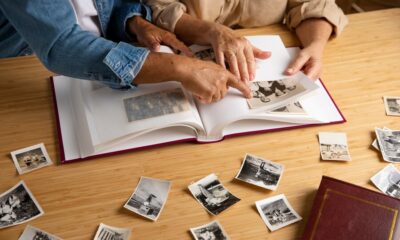BUSINESS
The Ultimate Guide to Budget-Friendly Digital Signage Pricing

In the fast-paced world of digital advertising, digital signage has emerged as a powerful tool for businesses to communicate with their audience dynamically and engagingly. However, the cost of implementing digital signage solutions can vary widely, leaving many businesses wondering how to achieve effective results without breaking the bank. This comprehensive guide will explore the ins and outs of budget-friendly digital signage pricing, offering insights and strategies to help you make informed decisions.
Understanding Digital Signage: Components and Costs
1. Hardware Costs: Displays and Media Players
Digital displays and media players are the backbone of any digital signage system. The price of displays can range from a few hundred to several thousand dollars, depending on the size, resolution, and features. For businesses on a budget, it is crucial to evaluate the requirements carefully:
- Size and Resolution: Opt for a size that fits your space and audience without overspending on unnecessary features.
- Type of Display: LCD, LED, and OLED displays have different price points and benefits. LCDs are generally more affordable, while LEDs offer better brightness and longevity.
- Media Players: These devices drive the content on your displays. Affordable options are available, but ensure compatibility with your chosen software.
2. Software Costs: Content Management Systems (CMS)
A Content Management System (CMS) is essential for managing and scheduling your digital signage content. There are various options, ranging from free open-source platforms to subscription-based services. When considering CMS costs:
- Open-Source Solutions: Free options like Screenly OSE can reduce costs but may require more technical expertise.
- Subscription Services: Paid services like Yodeck or NoviSign offer ease of use and support but at a recurring cost.
3. Installation and Maintenance Costs
Installation and maintenance are often overlooked but can significantly impact the overall budget. Consider the following:
- Professional Installation: Hiring professionals ensures optimal setup but adds to the initial cost. DIY installation can save money if you have the necessary skills.
- Maintenance and Support: Regular maintenance is vital for longevity. Some CMS providers include support in their subscription, while others may charge extra.
4. Content Creation and Management
Creating engaging and relevant content is crucial for the success of your digital signage. Content creation costs can vary:
- In-House Creation: Using internal resources can be cost-effective but requires time and expertise.
- Outsourcing: Hiring professional designers can ensure high-quality content but at a higher cost.
- Templates and Tools: Utilize affordable tools like Canva or free templates to streamline the creation process.
Strategies for Reducing Digital Signage Costs
1. Leverage Existing Equipment
One of the most effective ways to reduce costs is to repurpose existing equipment. If you have compatible displays or media players, use them in your digital signage setup. This approach minimizes the need for new purchases.
2. Opt for Cloud-Based Solutions
Cloud-based CMS platforms often offer more affordable pricing structures compared to on-premise solutions. They eliminate the need for extensive hardware and provide flexibility in managing content remotely.
3. Consider DIY Installation
While professional installation guarantees a seamless setup, many businesses can handle basic installations with the right guidance. Numerous online resources and tutorials are available to assist with DIY installations, reducing initial costs.
4. Use Free or Low-Cost Content Creation Tools
There are numerous free or low-cost tools available for content creation. Platforms like Canva, Adobe Spark, and even PowerPoint can be used to design professional-looking content without the need for expensive software.
5. Negotiate with Vendors
Don’t hesitate to negotiate with vendors for better pricing, especially if you plan to purchase in bulk. Vendors are often willing to offer discounts to secure long-term business relationships.
Calculating the Total Cost of Ownership (TCO)
When budgeting for digital signage, it’s essential to consider the Total Cost of Ownership (TCO). This includes not only the upfront costs but also ongoing expenses. Key factors to consider:
- Initial Setup Costs: Hardware, software, and installation.
- Operational Costs: Content creation, maintenance, and subscriptions.
- Upgrade and Replacement Costs: Future-proofing your system to accommodate technological advancements.
Case Studies: Successful Budget-Friendly Implementations
Case Study 1: Small Retail Store
A small retail store utilized a combination of affordable LCD displays and an open-source CMS to implement their digital signage. By repurposing existing displays and handling installation in-house, they kept their costs minimal. The use of free design tools like Canva enabled them to create engaging content without additional expenses.
Case Study 2: Mid-Sized Restaurant Chain
A mid-sized restaurant chain opted for cloud-based CMS to manage their digital menu boards across multiple locations. They negotiated a bulk purchase discount with their hardware vendor and utilized a mix of professional content creation and in-house updates. This approach balanced quality and cost-efficiency.
Case Study 3: Educational Institution
An educational institution implemented digital signage to enhance communication on campus. By leveraging existing infrastructure and using open-source software, they achieved a cost-effective solution. They also involved students in content creation, reducing the need for professional designers and fostering a sense of community.
Conclusion: Making Informed Decisions
Achieving budget-friendly digital signage price require a careful balance of quality and cost. By understanding the various components and costs involved, leveraging existing resources, and exploring cost-saving strategies, businesses can implement effective digital signage solutions without overspending.
BUSINESS
The Ultimate Guide to Financial Stability for Freelancers in the Creative Industry

Freelancing in the creative industry can be both rewarding and challenging. While it offers flexibility and the freedom to pursue your passion, it also requires a keen sense of financial management. Unlike traditional employment, freelancing lacks the safety net of a steady paycheck and employer-provided benefits, making financial stability a critical concern for many creative professionals.
This guide provides comprehensive strategies to help you achieve and maintain economic stability, ensuring a secure and prosperous freelancing career. IRS debt relief can provide essential support for those struggling with tax issues.
Understanding Your Income and Expenses
It is essential to know what your income is and what your expenditures are when laying the foundations of a financially secure future. Due to the nature of freelance work, your income will only sometimes be constant; therefore, you must keep a detailed record of every dollar earned. Conduct daily or weekly income checks using accounting software or Microsoft Excel to check for patterns in your expenses. This will enable you to predict future earnings and then plan your activities in line with those projections.
Examining expenses also helps differentiate between necessary and unnecessary expenses. These are things like rent and other bills, groceries, and transportation costs, while non-essential are things like eating out, going to the movies, and expensive gadgets, respectively. The next step is to allocate the money appropriately so that you can always have the necessities in your life, regardless of whether there is little money in your pocket.
Building an Emergency Fund
Stress and extra costs mean freelancers should always have an emergency fund as part of their financial safety nets. It helps to cover expenses when there are shortages of money or, when there are certain unpredictable disasters like the need for a machine to undergo repairs or when someone in the family has to go to the hospital. It is advisable to set aside between 3-6 months of living expenses in another accessible account that should not be used for other purposes. This fund will give you that comfort that when you are out there doing your work, you are not so worried about the next meal you will eat.
Setting Realistic Financial Goals
Money management is a critical aspect that must be cautiously approached to avoid unnecessary financial pitfalls. Personal financial management objectives may include saving for retirement, paying off a loan, or funding professional improvement. Try to turn all these goals into achievable goals or sub-goals and set deadlines for accomplishing them. It is also necessary to revise and reconsider them according to changes in financial status and career path.
Diversifying Your Income Streams
It is not wise for freelancers to depend on a single source of income to feed their families. Spreading your revenue across different sources may offer more protection and decrease the effect of losing, for instance, a big client. Consider the various options in your niche, including providing skill development sessions, selling downloadable products, and using your creations for a fee. Also, do freelance work or other jobs that you can find on the side that are relevant to your expertise.
Managing Taxes Efficiently
It is worth noting that taxes can be one of the most overwhelming experiences for freelancers. This is why one must fully comprehend the tax laws and develop the right strategies. It is wise to save a few bucks for the taxes as this will help you avoid big bills at the end of the year. You should engage the services of a tax consultant, especially when it comes to matters such as deductions and credits on tax.
Retirement Planning for Freelancers
One of the most significant areas that freelancers neglect is retirement planning since it plays a vital role in determining the financial stability of the freelance worker. Freelancers do not get retirement benefits since they do not work under employers or organizations. Hence, you have to go ahead and open your retirement accounts, such as an IRA or Solo 401(k). Provide to these accounts continually and use assets’ tax-advantaged increase to accumulate a sizable sum of money to use once you retire.
Investing in Your Business
Business investment is crucial for the growth and survival of the business, as it should constantly improve and expand. Budget for training, advertising, and quality equipment for the program to be effective in its delivery. Such investments can improve your skills, attract more clients, and improve the general quality of your projects. Let me reiterate that most money invested today will pay off when the business is established.
Maintaining a Healthy Work-Life Balance
Financial stability not only means a financially secure person but also a balance between work and life. It was established that burnout directly affects productivity, which in turn results in lower income. This means creating a separation between work and other spheres of life, proper time management and organizing the working day, and adequately caring for oneself. Having balance for the body, mind, and soul will increase your health and happiness and increase productivity and imagination.
Conclusion
This means that the question of becoming financially secure as a freelancer in the creative industry is about more than luck but planning, a disciplined and active approach to financial decision-making, and income-generating strategies, including retirement planning. When you know how much money is coming in and how much is going out when saving for an emergency, setting achievable goals and savings, and investing in your business, you can enjoy a comfortable freelancing job. Finances are not a one-time concept but rather a lifelong process.
Therefore, people should have low expectations. Continually assess your strategies and the related plans carefully to ensure they are in harmony with your career and the market. But, if you find the right way, it will help you achieve the freedom and feel the success you always wanted for a freelance creative professional.
BUSINESS
The Role of a Digital Profile in Establishing Professional Credibility

In today’s competitive job market, establishing professional credibility is essential for career growth and new opportunities. Your digital profile is a key component of your reputation, serving as an online portfolio that showcases your skills, achievements, and industry expertise. A well-crafted digital presence not only enhances your visibility but also helps you build trust with potential employers, clients, and professional connections.
Why Professional Credibility Matters
Credibility is what sets professionals apart in any industry. Employers want to hire individuals who demonstrate expertise, reliability, and a commitment to their field. Clients and business partners also prefer working with professionals who have a strong reputation. By optimizing your digital profile, you can position yourself as a knowledgeable and trustworthy expert in your industry.
Building a Strong Foundation with a Complete Profile
The first step in establishing credibility is ensuring that your digital profile is complete and up-to-date. This includes:
- A professional, high-quality headshot
- A compelling headline that summarizes your expertise
- A detailed summary highlighting your career journey and unique value
- A well-structured experience section showcasing key achievements
- Endorsements and recommendations from colleagues, clients, or mentors
A well-organized profile signals that you take your professional presence seriously, making you more attractive to potential employers and business contacts.
Showcasing Thought Leadership
One of the best ways to establish credibility is by demonstrating thought leadership. This involves actively sharing insights, engaging in industry discussions, and contributing valuable content to your professional network.
To enhance your thought leadership:
- Publish articles or blog posts on industry trends, challenges, or innovations
- Share insightful comments on posts from industry leaders
- Participate in relevant discussions within professional groups
- Present case studies or success stories from past projects
By consistently providing value, you reinforce your expertise and build a reputation as a go-to professional in your field.
Leveraging Testimonials and Endorsements
Social proof plays a significant role in credibility. Endorsements from colleagues, supervisors, and clients validate your skills and achievements. Request recommendations from individuals who can speak to your strengths, and offer endorsements in return to strengthen professional relationships.
Well-written testimonials can highlight your problem-solving abilities, leadership skills, or specific accomplishments, giving potential employers or business partners more confidence in your capabilities.
Maintaining a Consistent Online Presence
Credibility is not built overnight—it requires consistency. Keeping your profile updated with recent projects, certifications, and industry involvement ensures that your online presence remains relevant.
To maintain consistency:
- Regularly update your experience and skills section
- Share new certifications, training, or achievements
- Engage with professional content and discussions at least once a week
A stagnant profile can give the impression that you are not actively engaged in your industry, while an active presence shows dedication and continuous learning.
For expert guidance on creating a professional digital profile that enhances credibility, visit Professional Profile.
About Professional Profile
Professional Profile helps professionals craft compelling digital profiles that amplify their online presence and open doors to career opportunities. Through expert advice, tools, and resources, Professional Profile empowers individuals to showcase their skills, build a personal brand, and navigate the digital landscape for career success.
BUSINESS
How Much Should I Pay for a Mini Excavator Rental?

Renting heavy machinery can be a cost-effective solution for construction, landscaping, and utility work. Mini excavators are among the most commonly rented machines due to their versatility, compact size, and ability to handle various tasks. Whether you’re a contractor working on a job site or a homeowner tackling a backyard project, renting a mini excavator can save you time and effort while keeping costs manageable.
But how much should you expect to pay for a mini excavator rental? The cost varies based on several factors, including rental duration, machine size, location, and any additional fees. In this guide, we’ll break down typical rental rates, key factors influencing pricing, and tips for getting the best deal.
What Is a Mini Excavator?
A mini excavator is a smaller version of a full-size excavator, typically weighing between 1 and 10 tons. These machines are designed for digging, trenching, lifting, and demolition in tight spaces where larger equipment would be difficult to maneuver. They are commonly used in:
- Residential and commercial construction – Digging foundations, grading land, and trenching for utility lines.
- Landscaping projects – Creating ponds, removing stumps, and installing drainage systems.
- Roadwork and site preparation – Small-scale excavation for repairs and installations.
- Demolition – Removing small structures, driveways, or concrete slabs.
Because of their compact design, mini excavators are easy to operate and transport, making them a popular choice for rental.
Average Cost to Rent a Mini Excavator
The cost of renting mini excavators varies by location, rental provider, and machine specifications. Below is a breakdown of typical rental prices:
| Rental Duration | Estimated Cost |
| Hourly | $50 – $100 per hour |
| Daily | $200 – $500 per day |
| Weekly | $800 – $2,500 per week |
| Monthly | $2,500 – $6,000 per month |
Additional Costs to Consider
While the base rental price covers the machine itself, you may encounter extra charges, including:
- Delivery and Pickup Fees – If you need the equipment delivered to your site, expect to pay an additional $100-$500 depending on distance.
- Fuel Costs – Most rental agreements require the machine to be returned with a full tank of fuel.
- Damage Waivers or Insurance – Some rental companies offer damage protection plans, which typically add 10-15% to the rental cost.
- Attachment Rentals – Additional tools such as augers, hydraulic breakers, or specialized buckets may cost $50-$200 per day.
- Operator Fees – If you require an experienced operator, expect an additional $50-$100 per hour.
Understanding these costs upfront can help you avoid unexpected expenses when renting mini excavators.
Factors That Affect Mini Excavator Rental Costs
Several factors influence the rental price of mini excavators, including machine specifications, rental duration, and geographic location. Understanding these factors can help you estimate your total cost.
1. Size and Weight of the Machine
Larger mini excavators with higher lifting and digging capacities tend to be more expensive. A 1-3 ton excavator is typically the most affordable, while a 6-10 ton model may cost significantly more to rent.
2. Rental Duration
Short-term rentals (hourly or daily) often have higher per-unit costs than weekly or monthly rentals. If you need an excavator for an extended period, a weekly or monthly rental provides better value.
3. Location
Rental prices vary by region. Urban areas with high demand tend to have higher rental rates compared to rural locations. Additionally, states with a strong construction industry may have more competitive pricing due to increased equipment availability.
4. Rental Company Policies
Different rental providers set their own pricing based on equipment availability, brand reputation, and service quality. Comparing quotes from multiple companies can help you find the best deal.
5. Seasonal Demand
The time of year can impact rental rates. During peak construction seasons (spring and summer), demand for mini excavators is higher, leading to increased rental costs.
Where to Rent a Mini Excavator
There are several options for renting mini excavators, each with its advantages.
1. Local Equipment Rental Companies
Independent rental providers may offer flexible terms and personalized service.
2. National Rental Chains
Companies like United Rentals, Sunbelt Rentals, and Herc Rentals provide a wide selection of equipment with standardized pricing and nationwide availability.
3. Dealership Rentals
Some heavy equipment dealers, such as John Deere and Caterpillar, offer rental programs for their machinery.
4. Online Rental Marketplaces
Websites like BigRentz and EquipmentShare allow renters to compare pricing from multiple suppliers.
Tips for Getting the Best Rental Price
If you’re looking to rent mini excavators while staying within budget, these tips can help:
1. Get Multiple Quotes
Compare prices from at least three rental providers to find the most competitive rate.
2. Book in Advance
Demand for equipment rentals is higher in warmer months. Reserving your rental early can help you secure lower rates.
3. Choose the Right Size
Renting a larger excavator than necessary will increase costs. Make sure you select the right size for your project.
4. Look for Promotions or Discounts
Some rental companies offer discounts for long-term rentals or repeat customers.
5. Understand the Rental Agreement
Be aware of additional fees, such as late return charges or maintenance costs.
Renting vs. Buying: Which Is the Better Option?
For businesses and individuals who frequently use mini excavators, deciding whether to rent or buy is an important financial consideration.
When Renting Is the Better Choice:
- You only need the excavator for a short-term project.
- You want to avoid maintenance and repair costs.
- You lack storage space for heavy equipment.
- You need different models for different jobs.
When Buying Is the Better Choice:
- You frequently use an excavator for ongoing projects.
- You want to invest in equipment that adds value to your business.
- You plan to customize or modify the excavator.
- You want to avoid long-term rental costs.
For most occasional users, renting is the more cost-effective option. However, businesses that require an excavator regularly may benefit from ownership.
Final Thoughts
Renting a mini excavator is a practical solution for contractors, landscapers, and homeowners who need powerful excavation equipment without the commitment of ownership. Rental costs vary based on machine size, duration, and location, with hourly rates starting at $50 and monthly rentals reaching up to $6,000.
By comparing rental providers, booking in advance, and choosing the right machine size, you can ensure you’re getting the best deal. Whether you need an excavator for a single-day project or a long-term construction job, renting provides the flexibility and affordability to complete the job efficiently.

 Cartoon1 year ago
Cartoon1 year agoUnlocking the Potential of Nekopoi.care: A Comprehensive Guide

 Game1 year ago
Game1 year agoExploring Aopickleballthietke.com: Your Ultimate Pickleball Destination

 BUSINESS1 year ago
BUSINESS1 year agoWhat Companies Are In The Consumer Services Field

 BUSINESS11 months ago
BUSINESS11 months agoUnraveling the Mystery of 405 Howard Street San Francisco charge on Credit Card

 HOME IMPROVEMENT1 year ago
HOME IMPROVEMENT1 year agoVtrahe vs. Other Platforms: Which One Reigns Supreme?

 TECHNOLOGY12 months ago
TECHNOLOGY12 months agoThe Guide to Using Anon Vault for Secure Data Storage

 ENTERTAINMENT8 months ago
ENTERTAINMENT8 months agoUnderstanding Bunkr Album: A Comprehensive Guide

 ENTERTAINMENT1 year ago
ENTERTAINMENT1 year agoThe Epic Return: Revenge of the Iron-Blooded Sword Hound